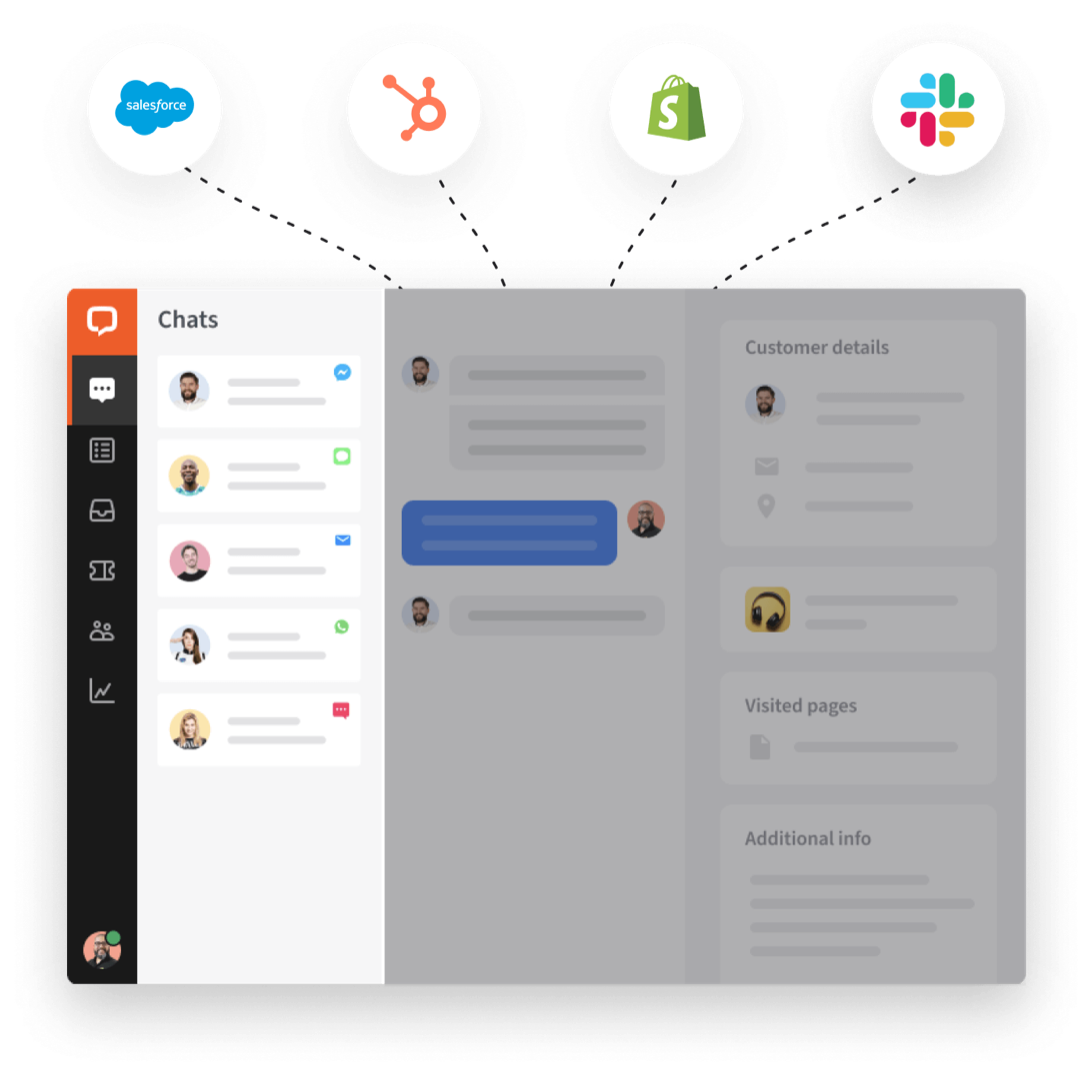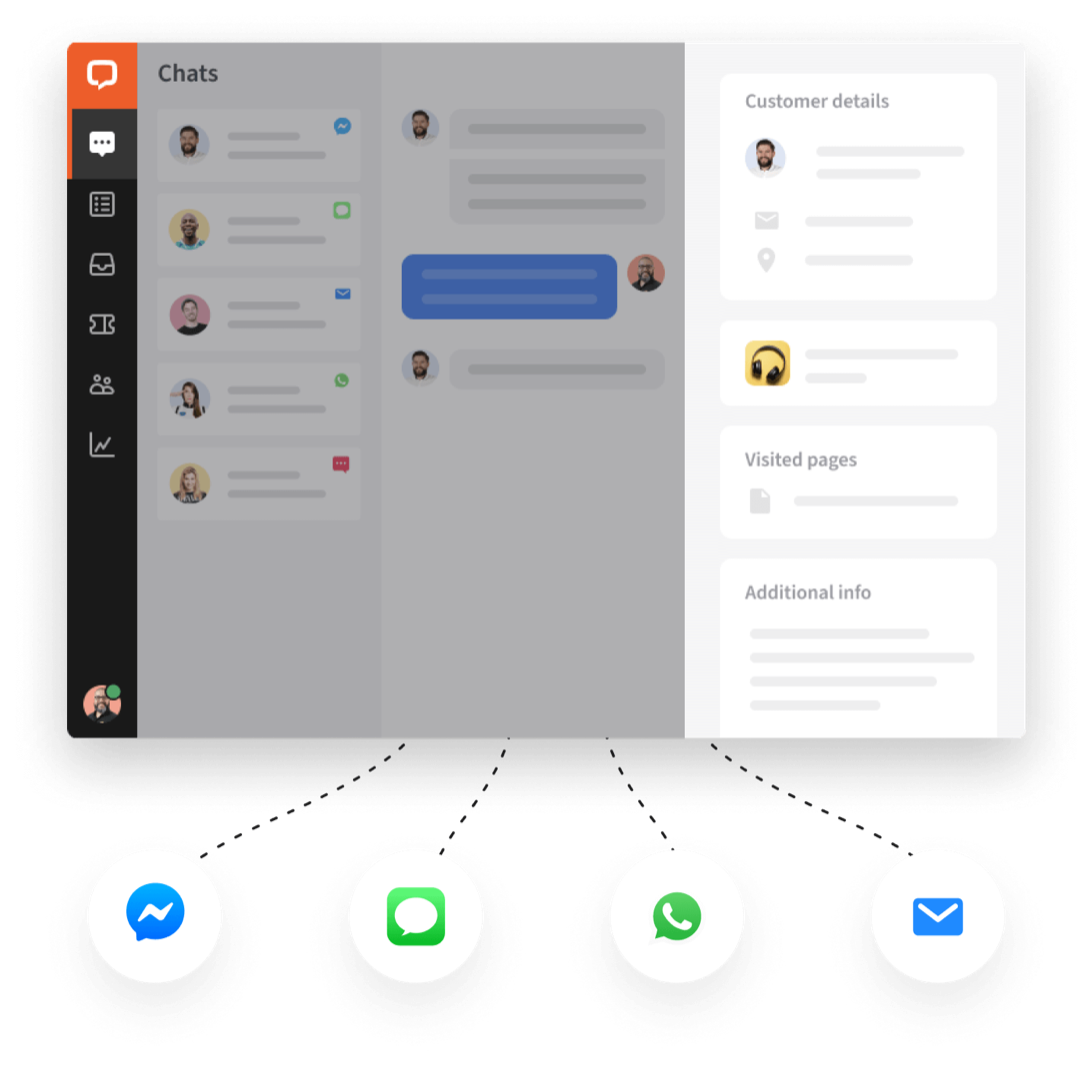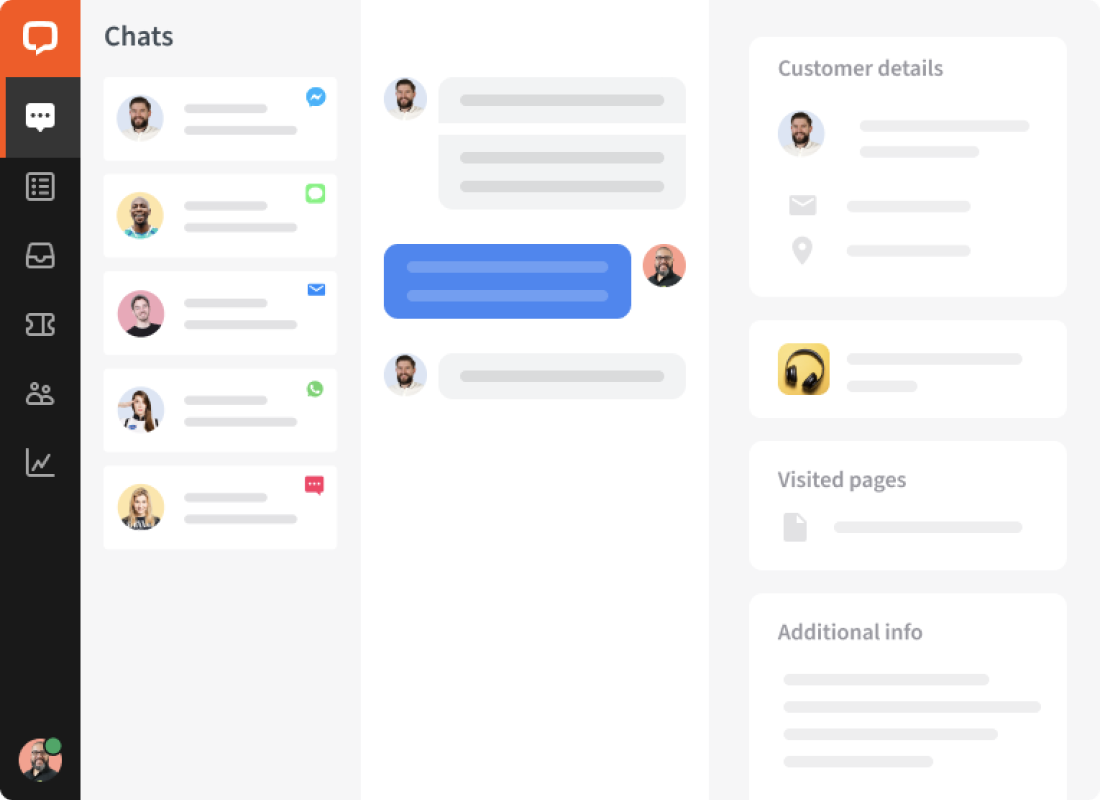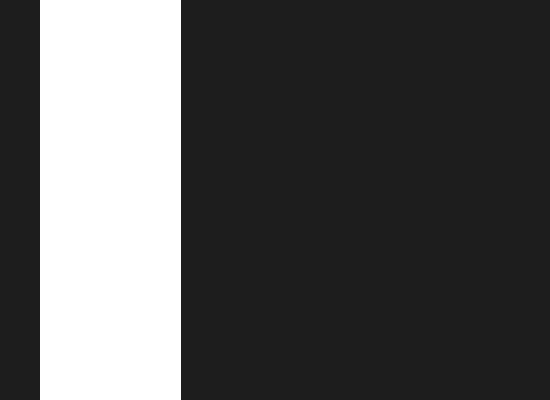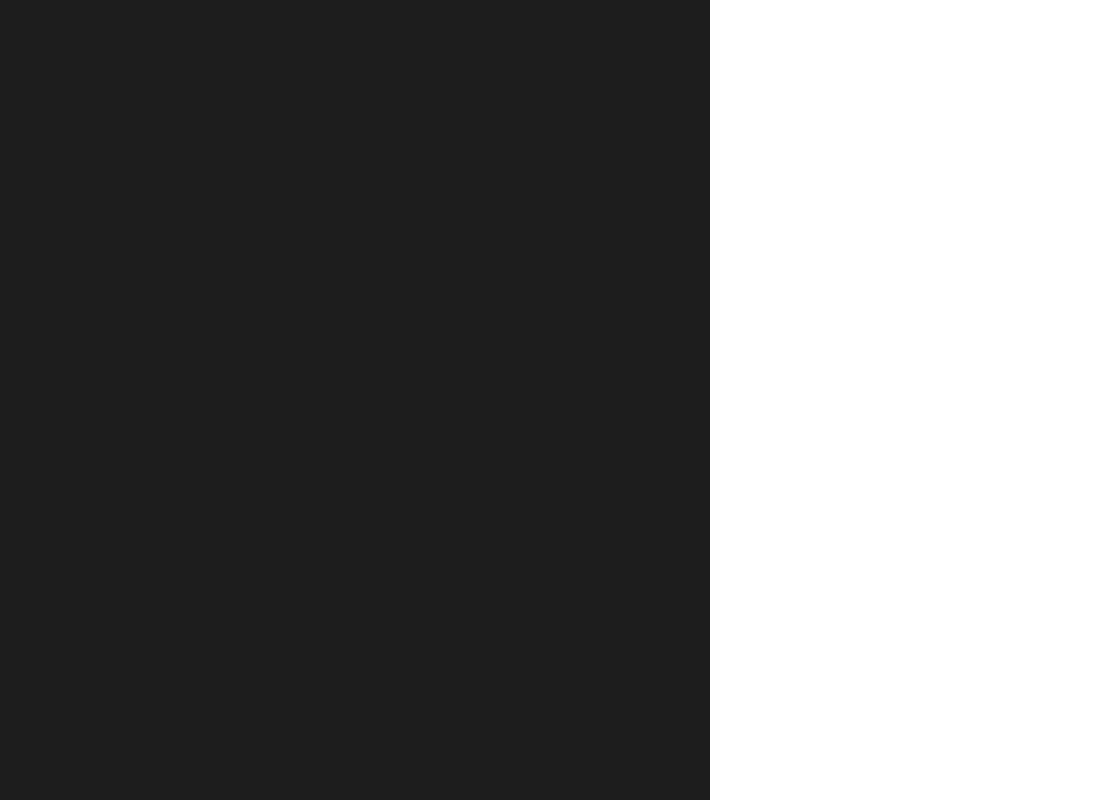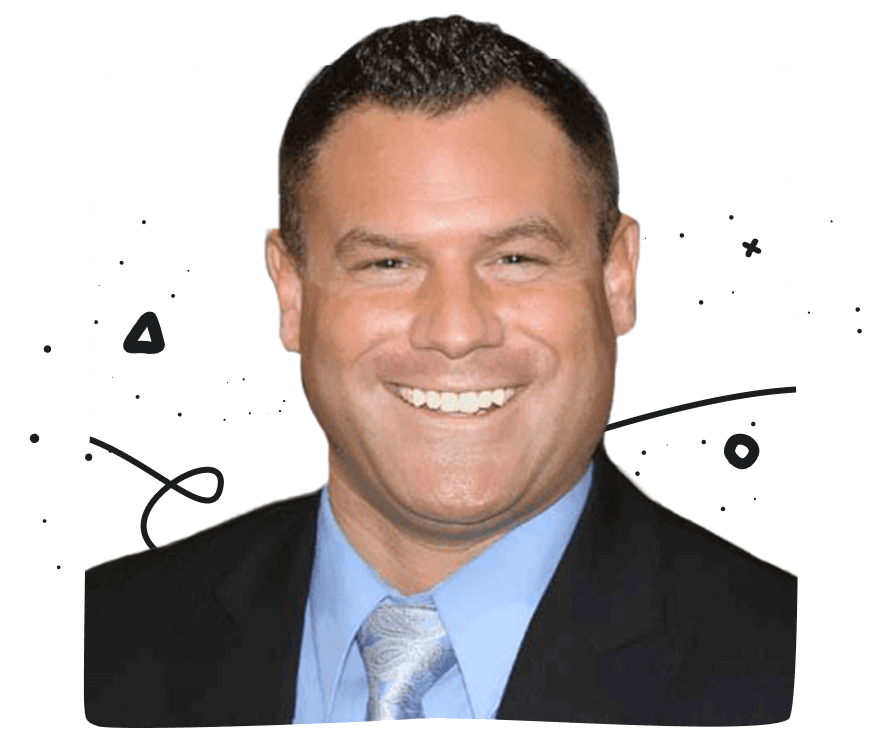Welcome! I’m Marcos, and I'm excited to show you around LiveChat. Today we’ll be discussing LiveChat — from L to t. Over the next six minutes, you’ll see how LiveChat can improve your business.
If you're anything like our 30,000 customers, you're probably focusing on improving sales, getting your product to market, delighting your customers across their journey, and supporting them over the entire process. In a nutshell, LiveChat is a seamless way to connect with customers at scale anytime, anywhere.
Now, I want to show you our web application, but before I do, I want you to know that LiveChat has been built to meet your team where they work and to meet your customers wherever they are. We offer fast and reliable live chat applications for web, desktop, and mobile devices. If you want LiveChat to fit your brand — and also fit inside your customer's pocket — we have both an API and an SDK for that.
LiveChat is widely used by companies in their mobile applications and websites to create a seamless experience for the customer. Oh look! An incoming chat. Our greeting caught the customer's attention, and they’ve begun chatting with us. LiveChat's pre-chat survey is fully customizable and helps you get initial information about your customers. We can use it as a unique identifier to pass all of your customers' chat data on to your reps or even your CRM. Customers arrive at your website, punch in their name, email, and select the topic of conversation from a drop-down. Then, they are on their way to chatting with the right person on your team. Better yet, your rep now knows this customer and has previous chats and visit history brought to their attention, so they can service the client's needs in record time. Let's dive in and see LiveChat from the back-end.
Dashboard
LiveChat Dashboard is your bird's-eye view of the latest trends and activities going on within your company. We can see a real-time overview of customers being supported and those visiting who may need to be supported very soon.
Chats
Chats let you easily organize your customer conversations in a seamless and natural way. We place the conversations on the left, your active conversations in the middle, and customer information on the right to give you and your team a view into the most important information. As your team uses LiveChat over more and more channels, the benefit is that all conversations will end up in one place. Whether it's chat, SMS, WhatsApp, Facebook Messenger, or other channels, we'll collect them all for you in one place. In addition, we build features to save your team both time and, sometimes, a headache.
Ever wonder what someone’s thinking before they say it? We don't call that deja vu, we call it “sneak peek.” With sneak peek, you can be proactive and be already looking for the help article, canned response, or relevant answer to your customer's request.
You may have guessed it, but the term “canned response” gets its name for having a long lifespan and for its ease of use. With this functionality, you can take what your team is saying and scale it as a best practice across the board through templates. Utilizing these templates allows everyone to follow the same language used by your best performing reps. Templates also allow customers to feel brand continuity regardless of who they're chatting with.
With the customizable details view and an app marketplace that includes over 170 integrations allowing LiveChat to better fit your business needs, the sidebar lets you travel across multiple platforms all from one location. At a glance, you can see your customer’s location, previously visited pages, and even any preexisting tickets they have opened. View data from your CRM (e.g., Salesforce or Pipedrive), log a ticket, or even start a Google Hangout right from the sidebar. This gives your team the intelligence and the insight to support your customers in record time.
Customers
While Chats allows reps to manage their current conversations, Customers is built to focus on new and existing customers. It allows you to begin proactive conversations, supervise existing conversations, and monitor web traffic. This information helps businesses like yours meet your customers while they’re on your site. Sales teams can start conversations with their prospects and help the buyers through the journey.
Archives
Archives let you see the paths to improving your business in the future. All of your team's chat transcripts, tags, and customer details are saved in one place. Once you archive a conversation, either you or the customer can open it back up again to pick up right where you left off.
Agents
As your business grows, so will your team, and the agent section helps you manage this change over time. You can add new people to the team or keep an eye on who's using the platform. For security purposes, you can always remotely log someone out too. Your agents are likely on internal teams of yours, and this is what we call groups. You can set up groups to be your sales or support groups, or you can also go a little further and break groups down into geography, territory, or product line. Groups allow your prospects or customers to be easily routed to the right person, at the right time.
As someone goes from page to page on your website, the group behind that web page can change as well. Additionally, the look and feel of your chat widget can change just as the look and feel of your site does, from page to page. You can edit the widget, create different greetings on each page, or interact with the customer in a unique way.
Reports
Improving your business couldn't be easier with the data we're giving you. We store your business’s chat history so you can follow traffic patterns among your clients at any point in time and enhance your business. You can dive into reports based solely on chats, agents, customers, tickets, or ecommerce goals. This allows you to look at what matters the most to you and get rid of the noise. As an example, before you prep for a one-on-one, you can look at how one rep is performing against another or the team. You can identify any leaks in your funnel, and, most importantly, you can track goals over time.
Now, what good is the data if you can’t use it? With an easy-to-use report generator, you can get what you want, when you want it. If you'd like, you can even schedule these reports to be created. This helps businesses like yours understand how LiveChat fits their customers’ entire life cycle and contributes to their bottom line.
We hope this overview has been helpful, sparked some ideas, and left you knowing how LiveChat can help you grow your business. If you're ready to join the 30,000 companies using LiveChat, what are you waiting for? Get selling, get supporting, get LiveChat. Start your free trial today.