LiveChat updates
We like to stay fresh!

18 July 2023
LiveChat Tags and Canned Responses Team Up!
Experience a new level of efficiency as automated tagging does the heavy lifting for you. This update fuses canned responses and tags, allowing you to pre-set canned responses to automatically assign tags to chats. Less typing, better results!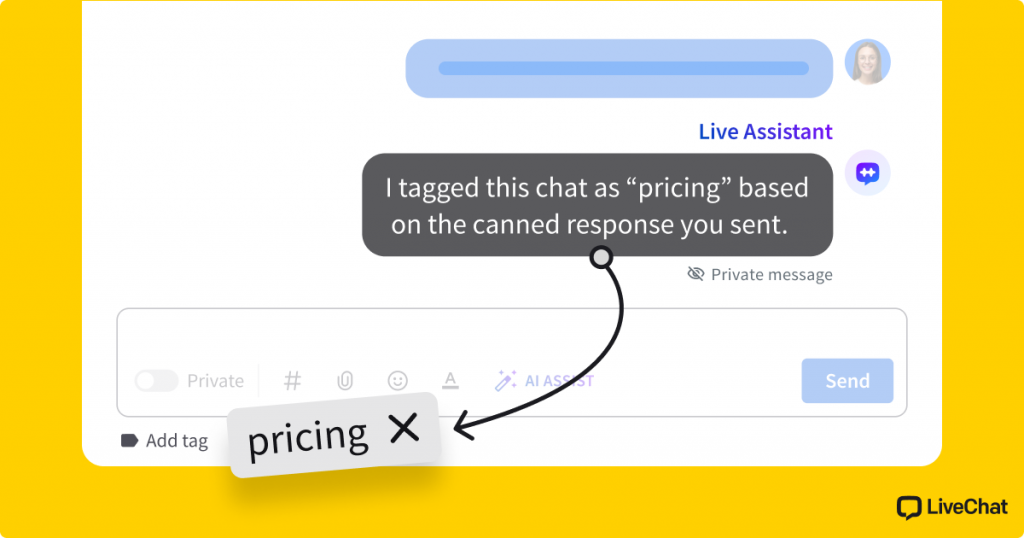 We understand how important clarity is in the face of all the new possibilities the automation brings. That’s why the Live Assistant will join your team to guide you through all the new events happening on your screen. You’ll know exactly what and how it happened!
What you get with the update:
We understand how important clarity is in the face of all the new possibilities the automation brings. That’s why the Live Assistant will join your team to guide you through all the new events happening on your screen. You’ll know exactly what and how it happened!
What you get with the update:
- Work Efficiency: Spend less time on repetitive tasks and focus on delivering exceptional customer support.
- Streamlined Processes: Maintain consistency and accuracy, reducing the number of errors and improving workflow.
- Convenience: Enjoy a simplified chat handling experience, limiting the need for manual intervention.
- Clarity: Reduce your mental load while a personal AI assistant guides you through the future of chatting.

15 June 2023
Say hello to News section
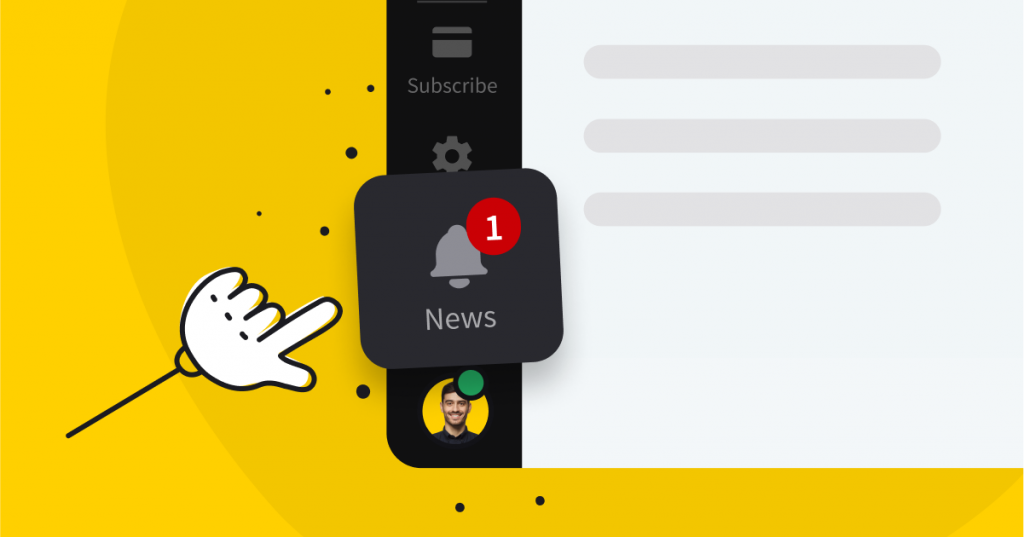 Welcome to News! From now on, we’ll notify you of small and big changes in LiveChat right where they affect your work – inside the app.
This way, you’ll never miss any updates and releases relevant to your role and price plan. And when you want to read more, you’ll have it all right there. There’s no need to sift through your inbox.
News replaces Help in the navigation. To access Help or report an issue, go to the Profile menu.
Let’s stay connected, informed, and engaged!
Welcome to News! From now on, we’ll notify you of small and big changes in LiveChat right where they affect your work – inside the app.
This way, you’ll never miss any updates and releases relevant to your role and price plan. And when you want to read more, you’ll have it all right there. There’s no need to sift through your inbox.
News replaces Help in the navigation. To access Help or report an issue, go to the Profile menu.
Let’s stay connected, informed, and engaged!

14 June 2023
Get straight to the point with Chat Summary
Chat Summary sums up the chat in a couple of bullet points.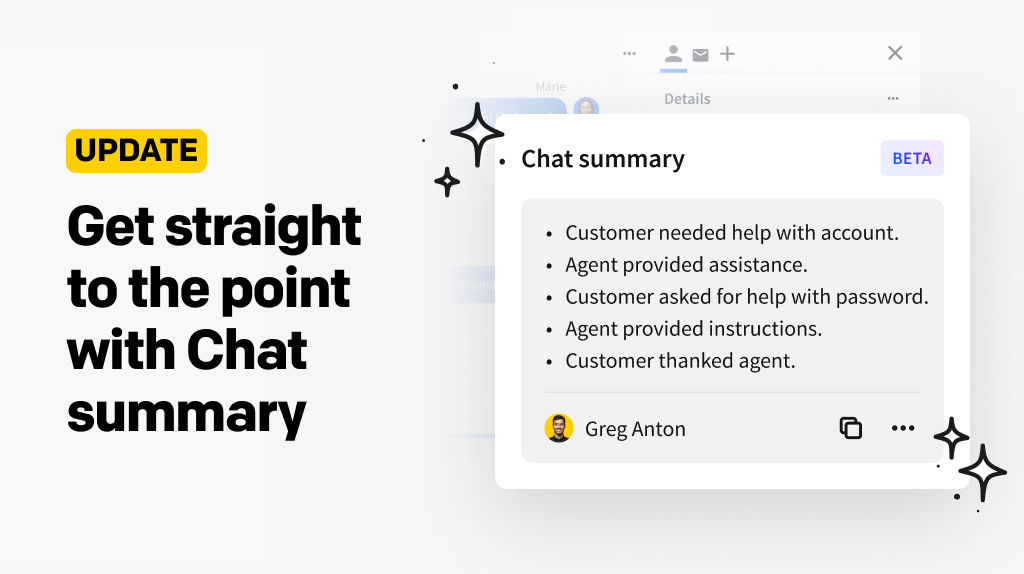 Chat Summary provides a quick and easy way to get the gist of your conversation without reading through the entire transcript. You can quickly review key points of the chat, making it easier to see what’s been discussed and take the next steps.
Try it out in the LiveChat Agent App.
Need more details? Check our Help Center.
Chat Summary provides a quick and easy way to get the gist of your conversation without reading through the entire transcript. You can quickly review key points of the chat, making it easier to see what’s been discussed and take the next steps.
Try it out in the LiveChat Agent App.
Need more details? Check our Help Center.

26 April 2023
Stay ahead of the game with Performance overview
Performance overview gives you a bird’s-eye view of chat and agent activity, plus tips on how to improve your customer service.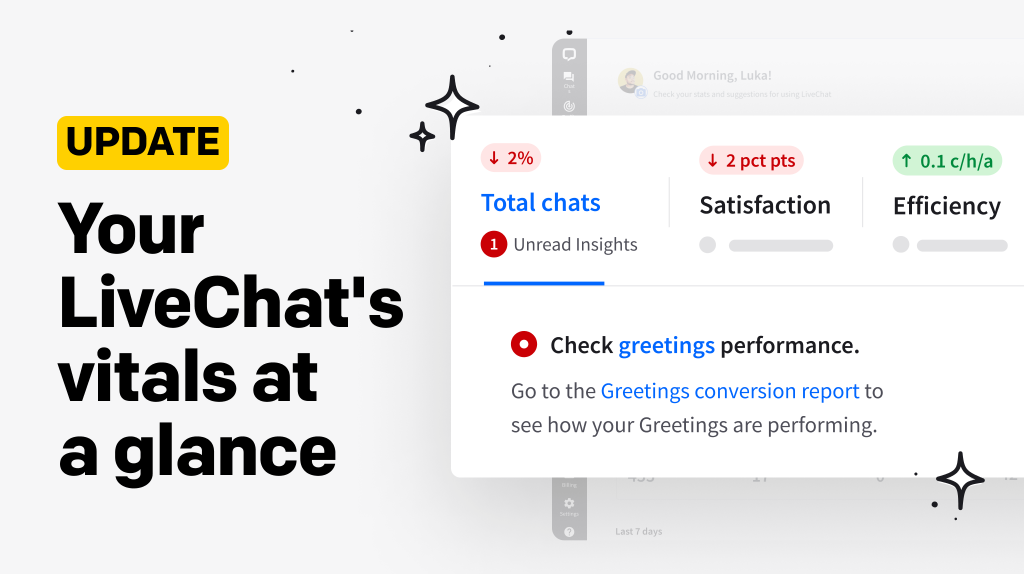 Check it every Monday to get insights into what’s happening on your license. It’s a great way to see how your team is doing, how happy your customers are, and how busy your chat is.
Performance overview metrics include:
Check it every Monday to get insights into what’s happening on your license. It’s a great way to see how your team is doing, how happy your customers are, and how busy your chat is.
Performance overview metrics include:- Total chats
- Satisfaction
- Efficiency
- Response time

15 March 2023
LiveChat introduces AI text suggestions
The newest addon to your chatting application is here, and it’s all about the newest trend – automation. AI text suggestions enhance agents’ writing by matching the tones of the messages to the customers’ situations. Thanks to these smart edits, you can rest assured that all messages are in line with your company’s voice! The automation comes with useful editing tools, allowing you to rephrase, summarize, or expand your messages. It will correct your grammar and spelling mistakes and even generate texts based on your input on the spot!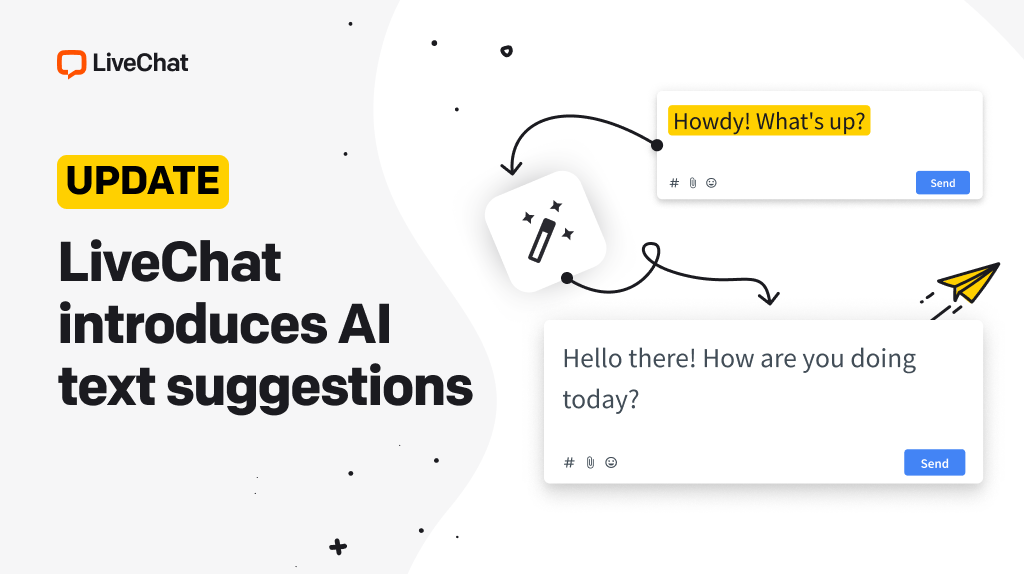 AI text suggestions can:
AI text suggestions can:
- Change message tones (professional, friendly, casual).
- Match texts with your company voice.
- Expand, summarize, and rephrase messages.
- Automatically correct grammar and spelling mistakes.
- Generate texts based on your input.

13 March 2023
Squarespace Integration Now Supports Cart View
LiveChat and Squarespace integration got better with a detailed cart view feature! You can now see what customers bring to your chat line in their shopping carts! The data displayed includes crucial information like shopping lists, item prices, and their exact numbers. This translates directly into your work comfort, faster service, and most importantly, happier customers.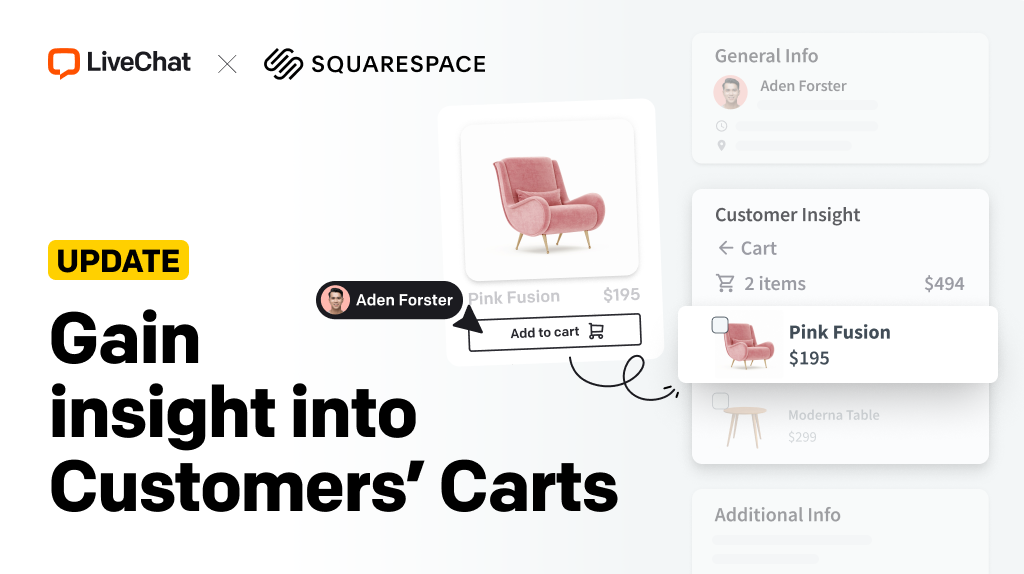 Thanks to the update you’ll get:
Thanks to the update you’ll get:
- A display of items stored in customers’ carts and their variants
- Quick access to product pages directly from the cart view
- Number of selected items
- An individual and total price
- Live updates of shopping carts

1 March 2023
Work faster with suggested and private canned responses
Canned responses are a great way to speed up your work without compromising accuracy. Now you can shift speed and personalization into a higher gear with suggested and private canned responses.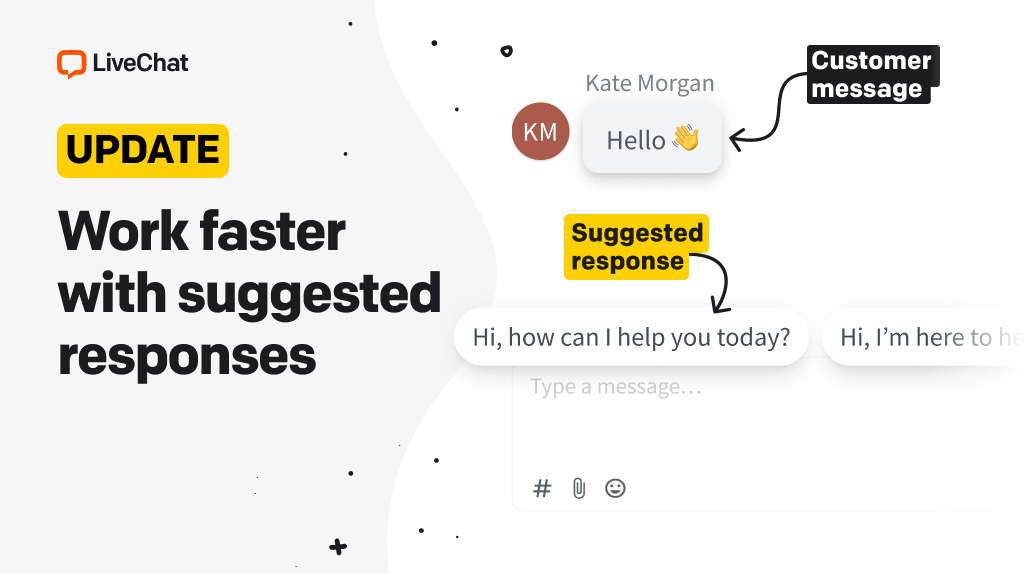 With suggested responses, LiveChat can suggest the appropriate response based on what is happening in the chat. You can set them for
With suggested responses, LiveChat can suggest the appropriate response based on what is happening in the chat. You can set them for
- when the chat is started
- when the chat is transferred
- when the chat goes idle
- when the chat is rated good
- when the chat is rated bad
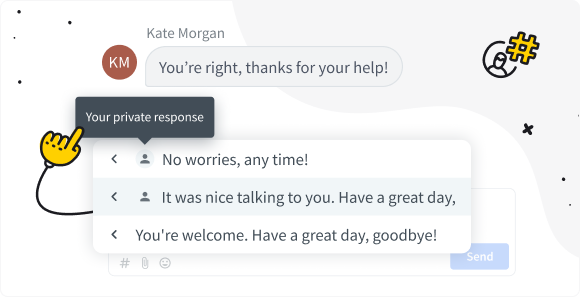 Try it out in the LiveChat Agent App.
Learn how to set it up from our Help Center.
Try it out in the LiveChat Agent App.
Learn how to set it up from our Help Center.

23 February 2023
Answer Google Business Messages Directly from LiveChat
Have you ever spotted an awesome-looking restaurant on Google Maps, but found out they had no menu listed online and needed to ask them about it directly? Or have you looked for a service, like a car mechanic you desperately needed, and wanted to reach them instantly? Google came up with an awesome idea to include a messaging system inside their maps and search tool, allowing you to talk to service providers immediately.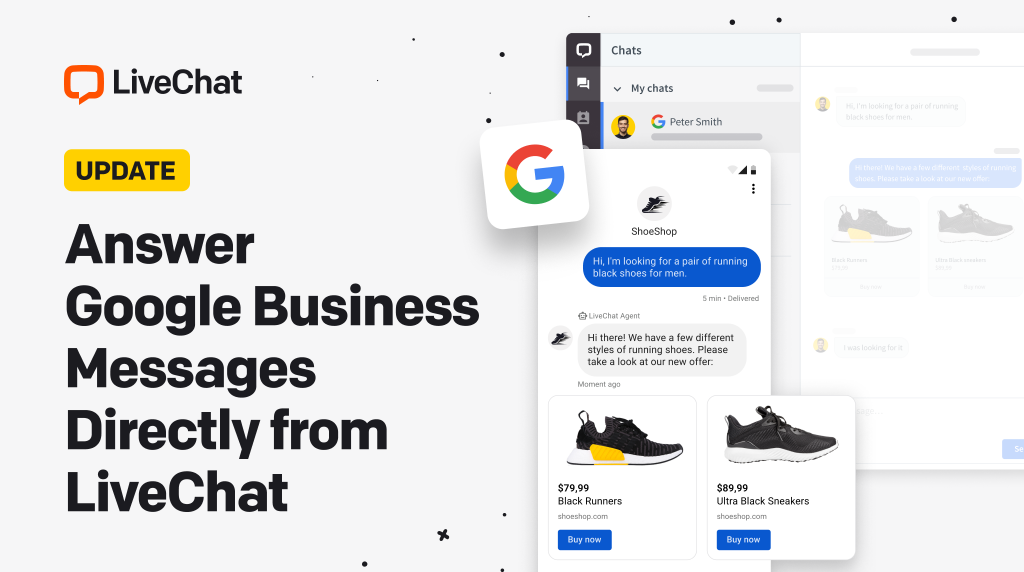 The LiveChat integration with Google Business Messages lets you mix Google’s reach with LiveChat’s ease of use which is a recipe for a great communication experience.
What you get with Google Business Messages for LiveChat:
The LiveChat integration with Google Business Messages lets you mix Google’s reach with LiveChat’s ease of use which is a recipe for a great communication experience.
What you get with Google Business Messages for LiveChat:
- Google Maps presence with a direct line of communication to your LiveChat panel.
- Seamless integration with Google Business Profile.
- Your customers’ convenience translated into positive feelings toward your brand.
- An online business card with a chat widget embedded in it.

20 December 2022
LiveChat now integrates with Square Online
We proudly announce that we are the first chat software provider for Square Online. Square Online is a user-friendly store builder that offers an entire suite of integrated solutions to help you run your business. Our integration lets you install chat on your website, talk seamlessly with customers, understand their needs, and increase your revenue.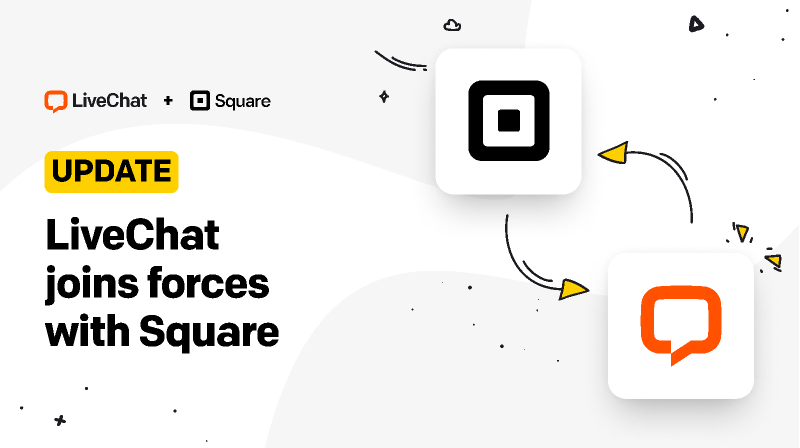 Choose LiveChat for Square and easily add chat to your website. Deliver quality assistance with advanced chatting features like automated targeted messages, precise tracking, analytics, and asynchronous communication. Avoid going through hundreds of integrations — grow your business with the correct tools.
What you get with the Square Online integration:
Choose LiveChat for Square and easily add chat to your website. Deliver quality assistance with advanced chatting features like automated targeted messages, precise tracking, analytics, and asynchronous communication. Avoid going through hundreds of integrations — grow your business with the correct tools.
What you get with the Square Online integration:
- Easy installation – set up your chat with a few clicks.
- Multichannel communication – reach customers regardless of where they are: Messenger, WhatsApp, email, SMS.
- Chat customization – design your own chat widget with advanced editing options and fit it into your website perfectly.
- Ticketing system – solve all cases smoothly with a native, built-in ticketing system.
- Proactive messages – increase the conversion rate of your online store with proactive chat greetings.

19 December 2022
The improved Agents section is now Team
The Agents section in the LiveChat Agent App, the one with the list of all the people and chatbots in your LiveChat, has received a major UX upgrade and a new name. Behold Team! The most spectacular change is the new Work Scheduler. You can now:
The most spectacular change is the new Work Scheduler. You can now:
- set the working hours for whole groups of agents in one go
- and set multiple breaks.
- Add whole groups of new agents by copying and pasting agent emails.
- Manage multiple agents’ availability with just a few clicks.
- Access the most vital Agent actions from the main view.