



Solve every support case with our built-in ticketing system.
Free 14-day trial Cancel anytime No credit card required
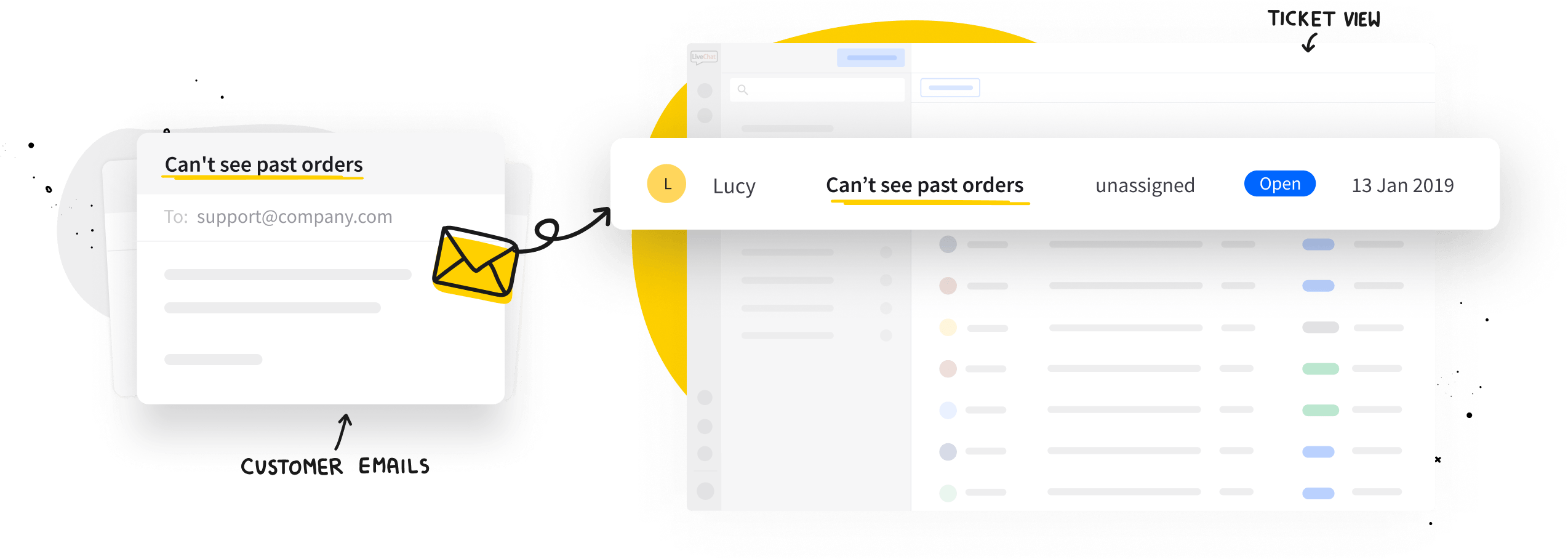
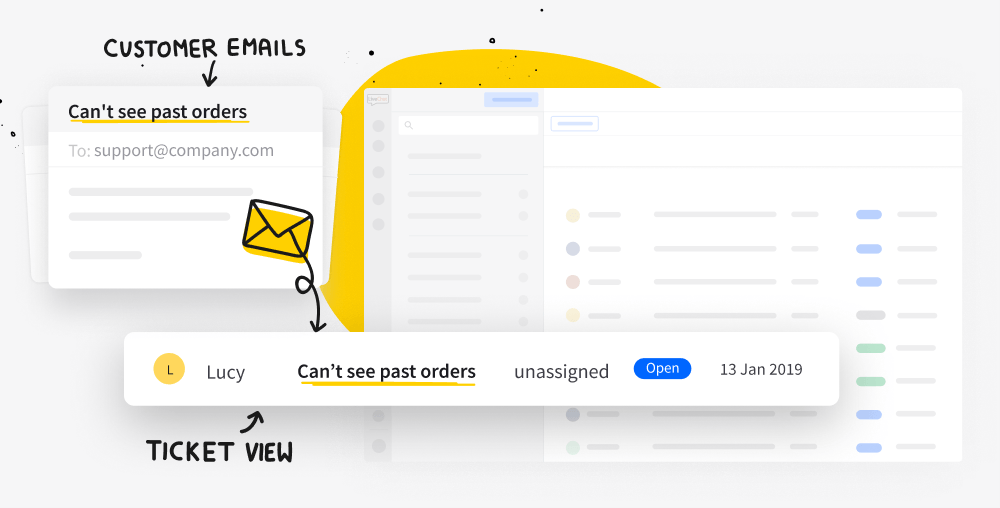
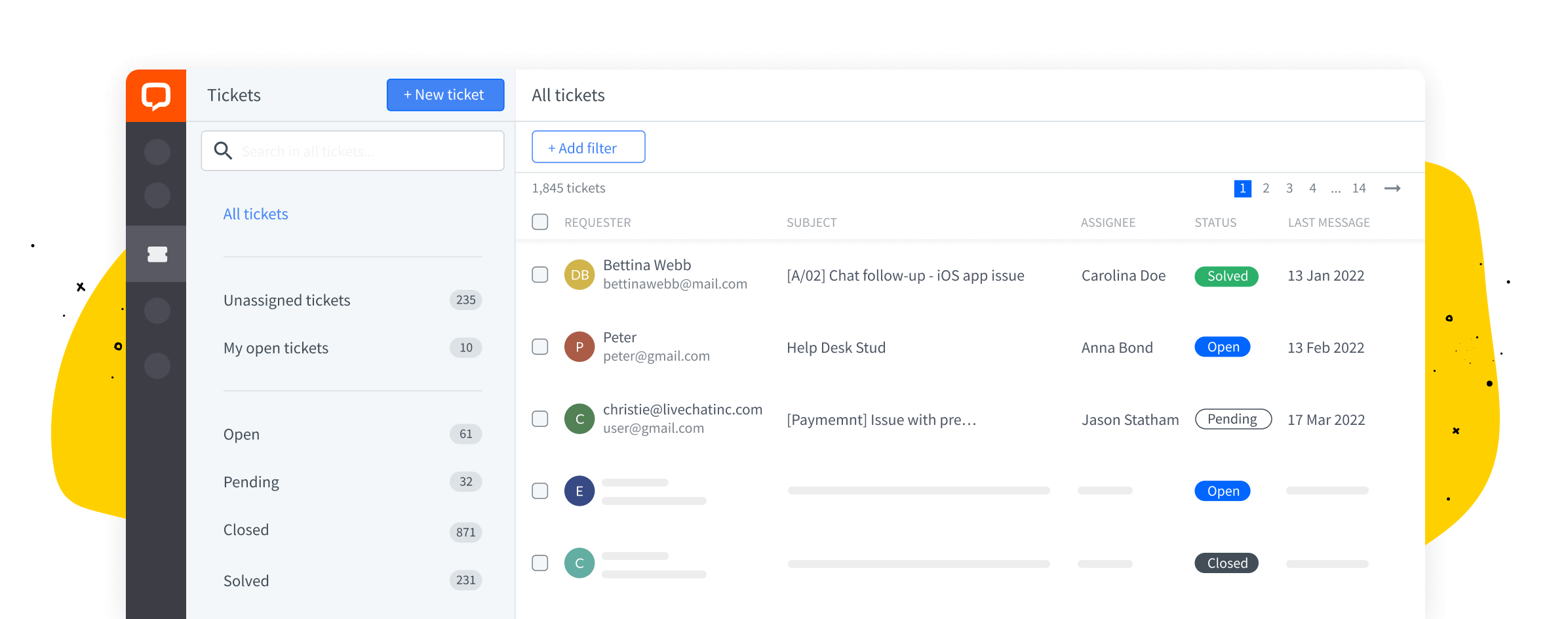
When an issue is too difficult to solve on chat, you can create a ticket while talking to a customer. You can also do it in Archives after the conversation is finished.
When you are offline, your customers can leave you messages in the chat widget. These messages are saved as tickets so you can reply when you are back online.
Connect your support inbox to LiveChat to handle support emails as tickets. Take advantage of tagging, statuses, and other LiveChat tools.

Try out LiveChat with your entire team
Free 14-day trial Team plan features No credit card required
Open
Cases that await action from the agent.
Pending
Cases that await a response from the customer.
Solved tickets
Cases that are completed.
Spam
A category reserved for malicious or otherwise unnecessary tickets.

Get all the tools you need to provide excellent customer support
Learn more
Use our APIs to automate your work and create custom integrations
Learn more
Reach your customers wherever they are
Learn more
Change the look of your chat widget so it matches your website’s design.
Learn more
Discover how LiveChat helps you get more chats
Learn more
Get an overview and in-depth data about your chat and agent activity
Learn more
Sell, generate leads, and improve sales workflow using LiveChat
Learn more
Focus on growing your business. We will make sure your data is safe
Learn more
Help your team get more efficient with LiveChat
Learn more

We now handle 70% of our tickets in under two hours, which is an improvement from 40 before LiveChat.
Rachel Quick, of Customer Support at Recurly
34,000+ customers can't be wrong



Free 14-day trial Team plan features No credit card required