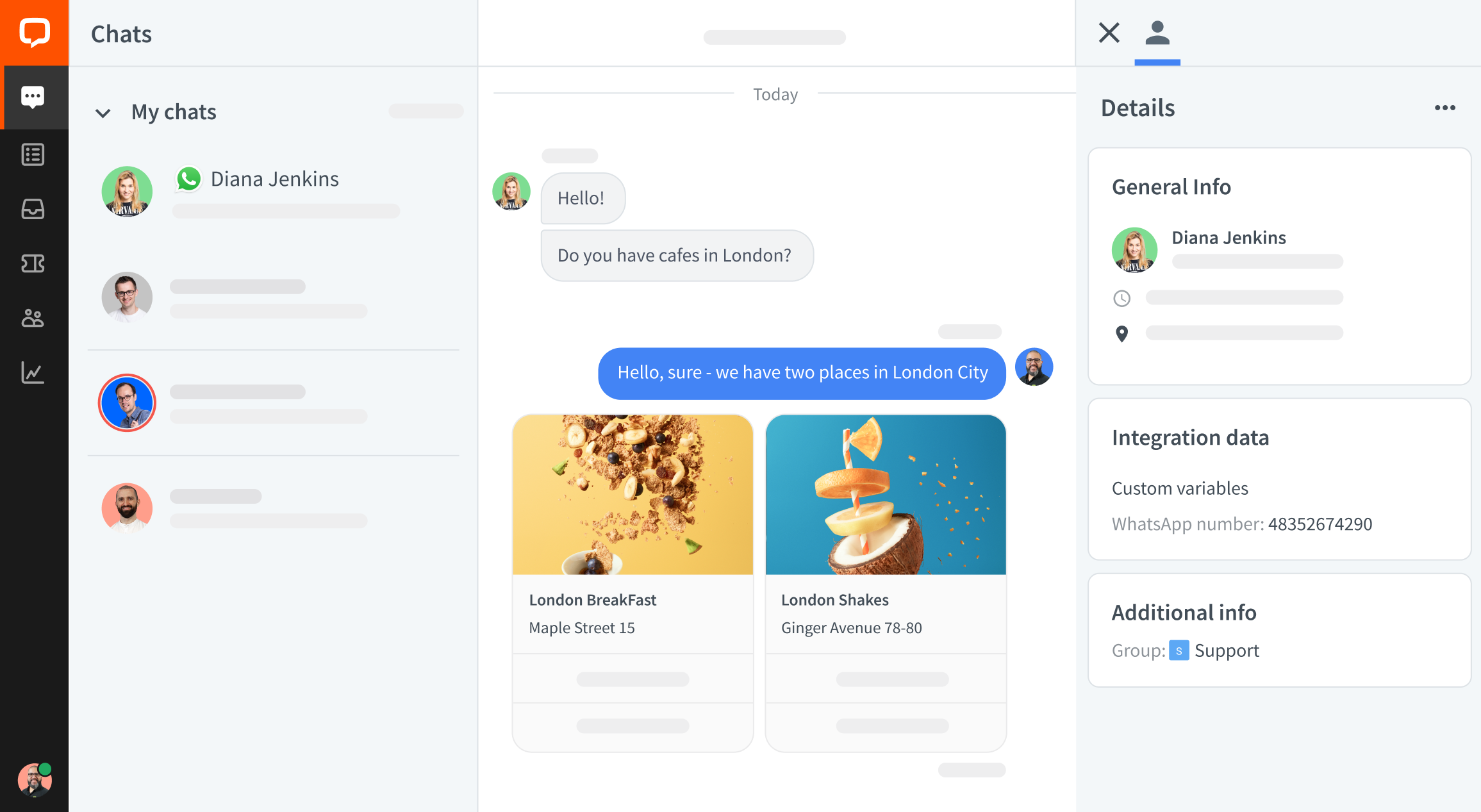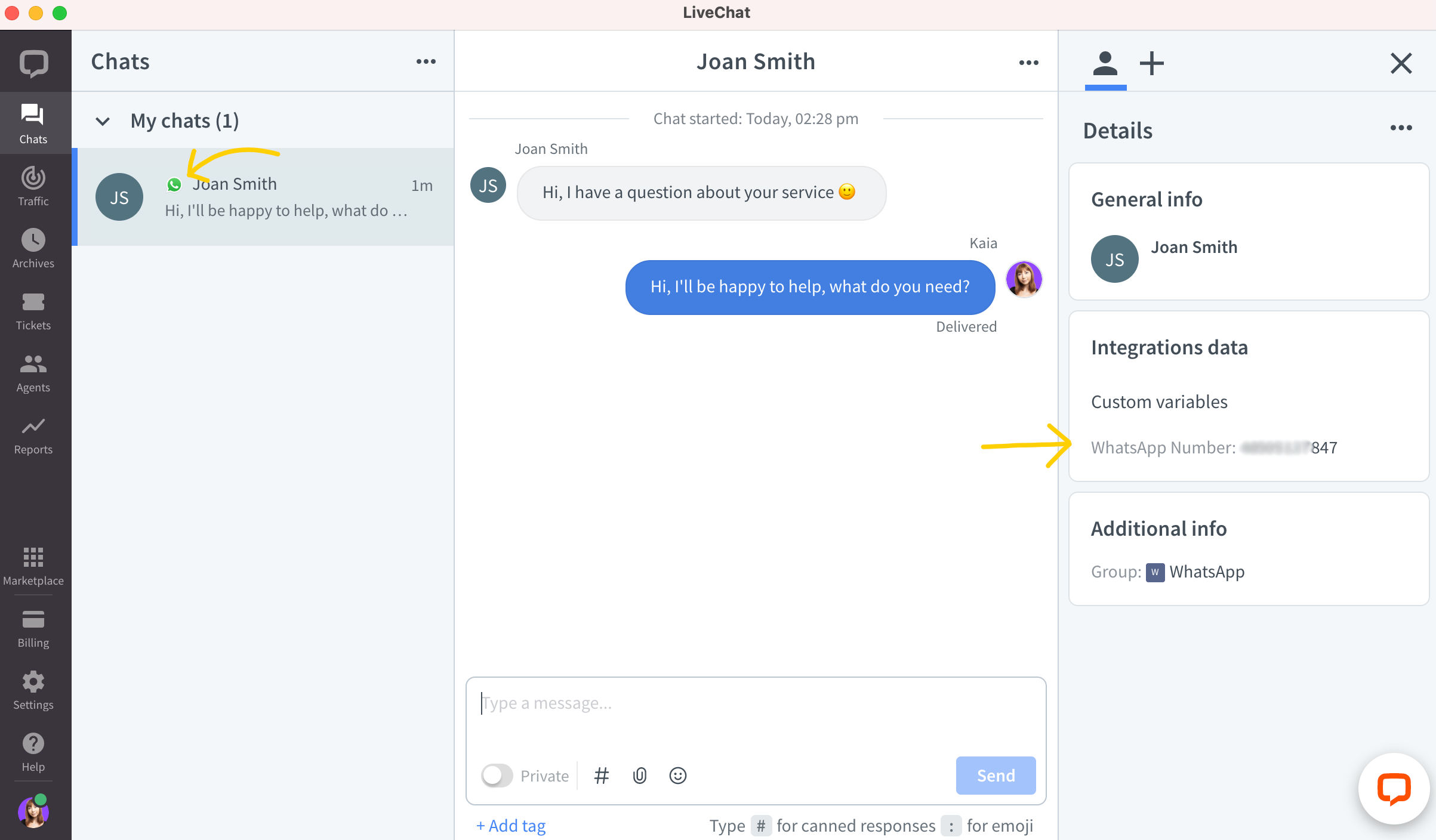Let your customers contact you via WhatsApp, and get your agents to handle WhatsApp chats in LiveChat.
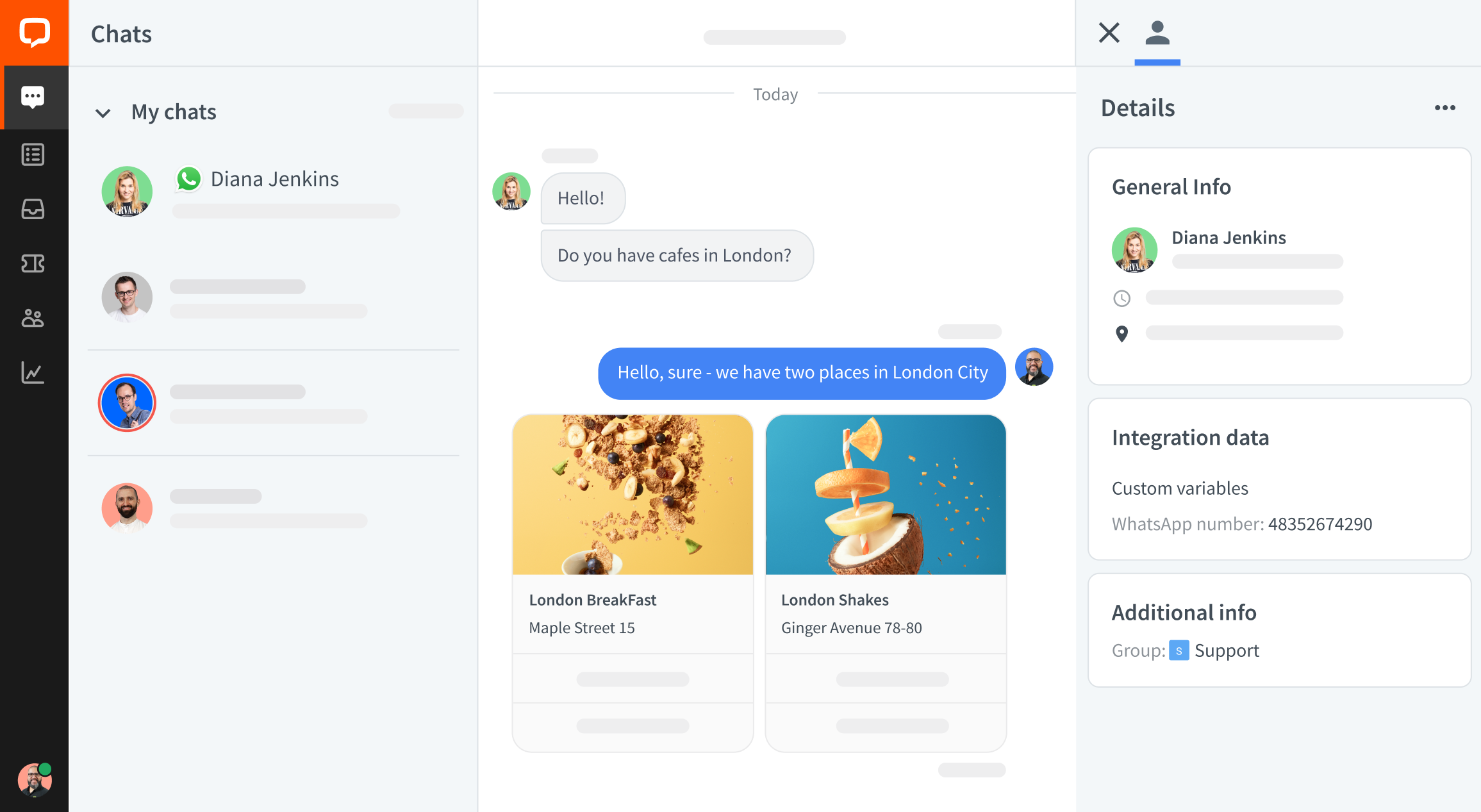
WhatsApp Business uses the official WhatsApp Business API, which makes it:
- Stable and secure
- Capable of handling the heaviest traffic
- Independent of a smartphone — all you need is a phone number.
The use of the official API is possible because of the API’s integration with 360dialog, a verified WhatsApp Solution Provider. The WhatsApp Business integration works as a bridge between LiveChat and 360dialog that passes messages to WhatsApp by directly calling the WhatsApp Business API.
The use of the official API is possible because of the API’s integration with 360dialog, a verified WhatsApp Solution Provider. The WhatsApp Business integration works as a bridge between LiveChat and 360dialog that passes messages to WhatsApp by directly calling the WhatsApp Business API.
You’ll need a phone number to link to WhatsApp and a verified Facebook Business ID to fully use the integration. If you need help with the verification process, here is a detailed tutorial.
To connect LiveChat with WhatsApp Business:
Now you can route chats to a dedicated group of agents and handle high-traffic chat all in the LiveChat Agent app. WhatsApp Business provides support for the most commonly used file formats: text messages, photos, documents, voice recordings, location.
The WhatsApp chats will just appear on the list of chats and be assigned to the agents who are online. If your agents are offline or you have Manual selection set up, the WhatsApp messages appear on the list of Unassigned chats.
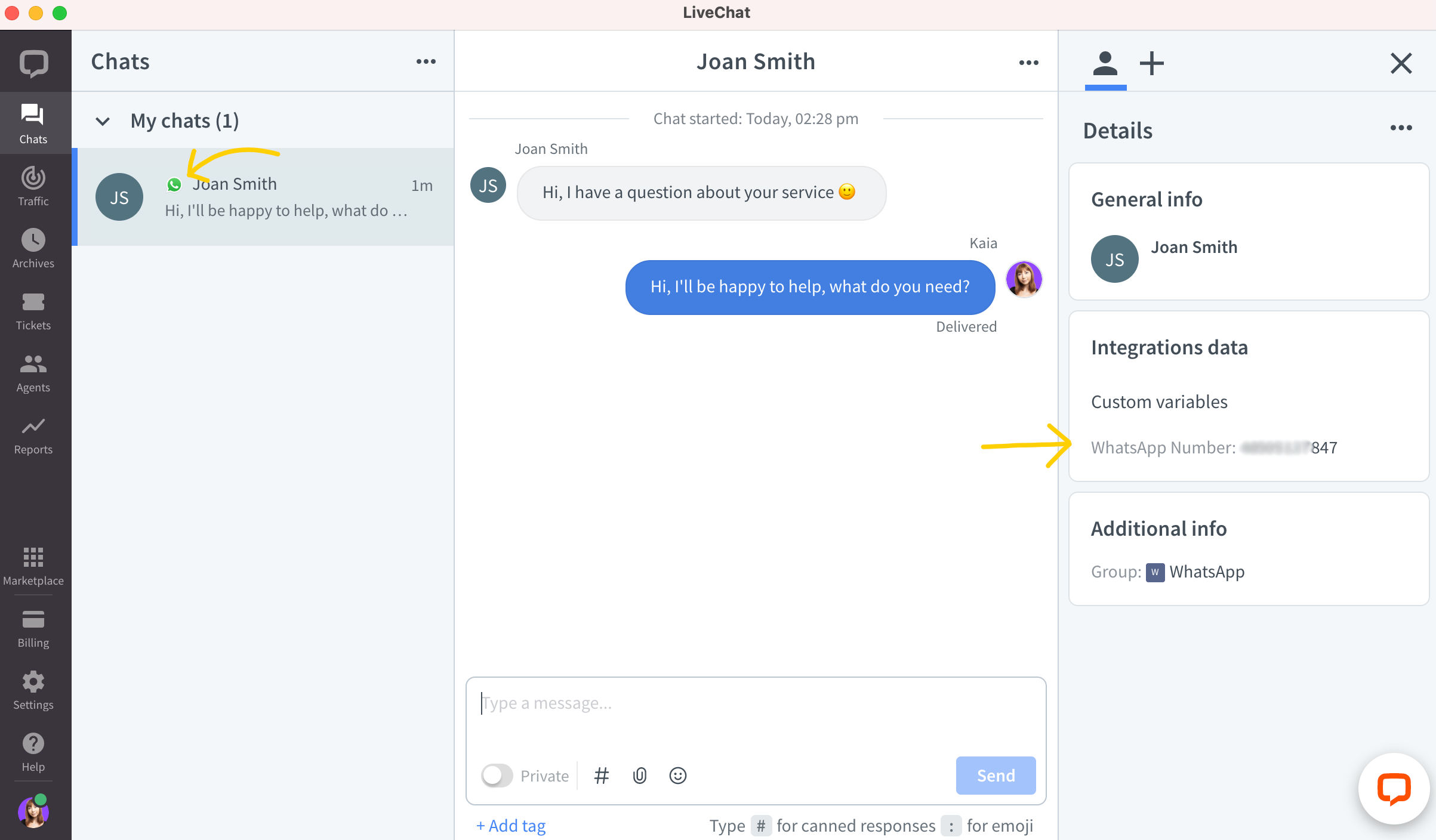
The messages will be marked with a little WhatsApp icon next to the name of the customer. You will also be able to see the customer’s phone number in the Details bar on the right.
Owing to the Facebook/WhatsApp policy, you have 24 hours to respond to a message. After that time, the chat will be archived and you won’t be able to reply. This policy is in place to protect against spamming.
Owing to the Facebook/WhatsApp policy, you have 24 hours to respond to a message. After that time, the chat will be archived and you won’t be able to reply. This policy is in place to protect against spamming.
The integration supports
rich messages, however, it does not support multiple types of buttons within one message. If you’re using ChatBot, make sure that each rich message contains only one type of button, e.g. only quick replies, only URLs, etc.
The integration supports
rich messages, however, it does not support multiple types of buttons within one message. If you’re using ChatBot, make sure that each rich message contains only one type of button, e.g. only quick replies, only URLs, etc.