Triggerbee: Analyze your customer’s journey and accelerate your growth as a result! Integrate Triggerbee with LiveChat to understand what led your visitor to chat and what happens after. Save data like:
-
Details of the customers that your agents chatted with;
-
Transcript of the conversation conducted with your customer;
-
How often the visitor has been on your site, what happened during these visits, and whether they have chatted or not.
-
Installation - learn how to integrate LiveChat with Triggerbee;
Installation
- First, log into your Triggerbee account and go to Apps section.
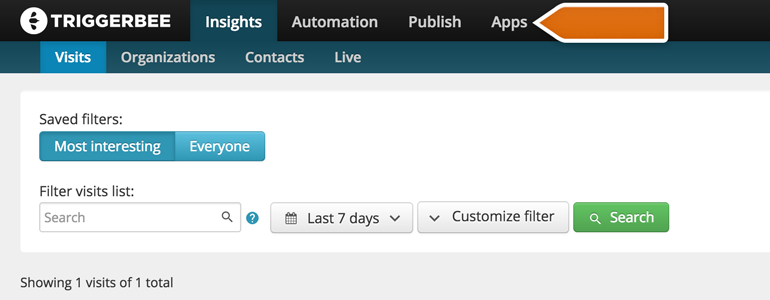
- Pick LiveChat from the list of available integrations.
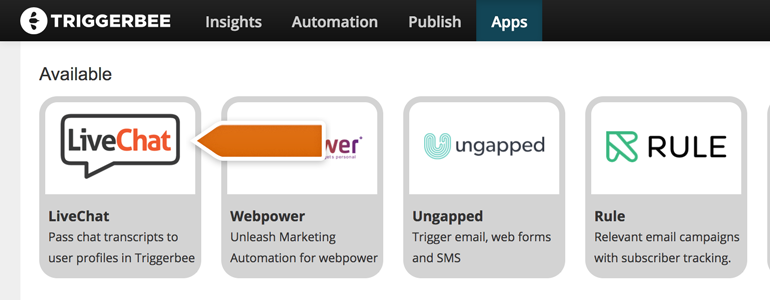
- To activate the integration, toggle the on/off button, available at the right side of your Triggerbee panel.
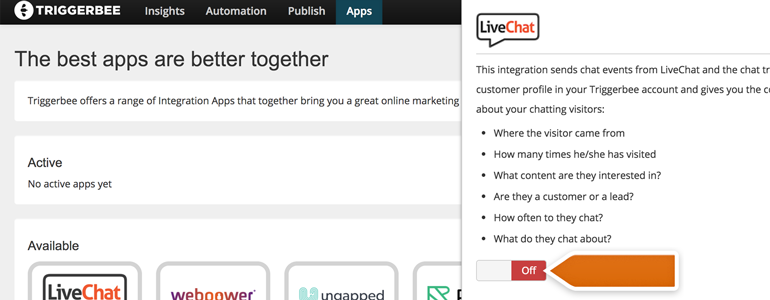
- To proceed, provide your LiveChat’s license number, email address and API key. After providing the data, click on Save to proceed.
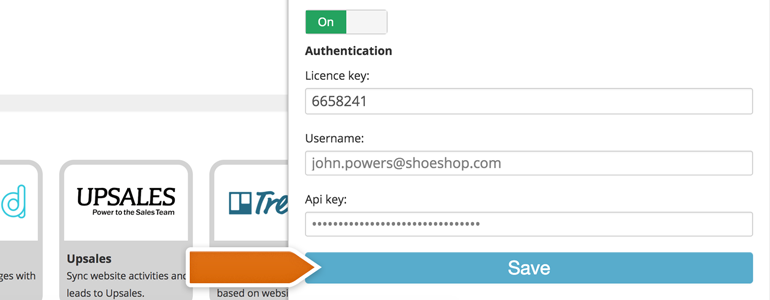
- To finalize the process, click on Create webhooks in LiveChat button, available right under the Save button.
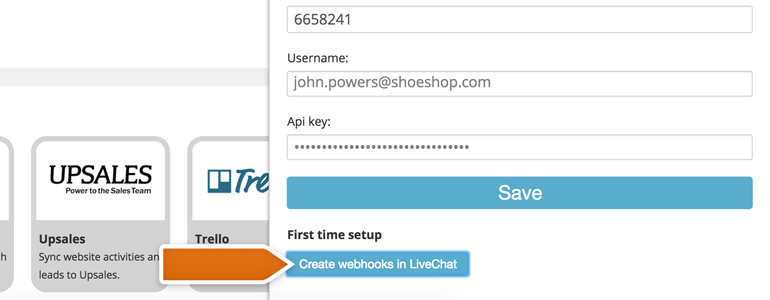
Done! The integration is now ready and your LiveChat-related data will be stored in Triggerbee admin panel. And here’s how it’ll look like:
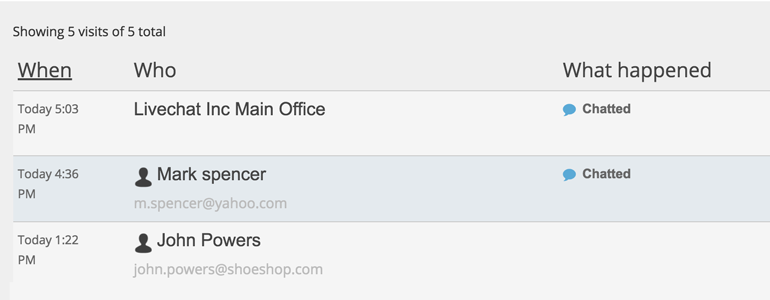
Hopefully, you have found this article helpful but if you have any additional questions or doubts, feel free to start a chat with us - we are available 24/7/365!

