Curious about the feedback form your post readers? Install LiveChat on your Blogger blog and let your audience talk to you about your recent posts.
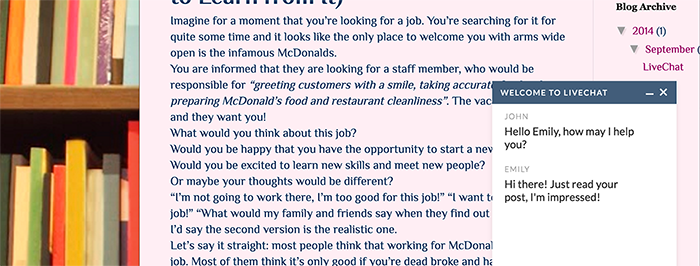
Installation
To set up LiveChat on your Blogspot, you just need to insert LiveChat tracking code in your blogspot template. Follow the instruction below.
- Log in to your LiveChat and go to the code section.
- Copy the tracking code form there.
![]()
- Log in to your Blogspot panel and go to the template editor.
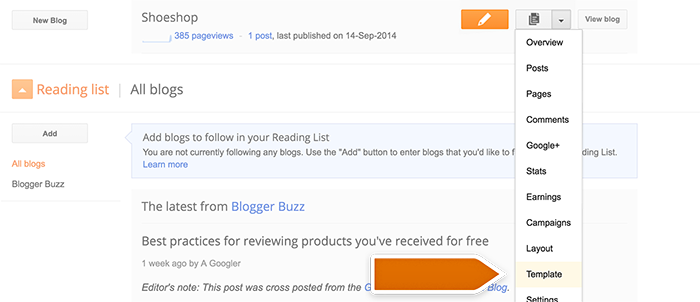
- Click on Edit HTML there.

- Find there and paste the code you copied from LiveChat right before the tag.
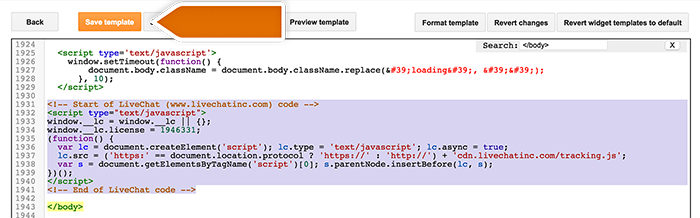
- Next, click on Save template button in the top panel to save the changes.
That’s it – all set! You have just installed LiveChat on your Blogspot and given your readers the opportunity to share their opinions with you in the real time.

