Want to encourage your customers to use self-help? Or provide support when you are offline? With our KnowledgeBase integration, you can add your public help center to the chat widget.
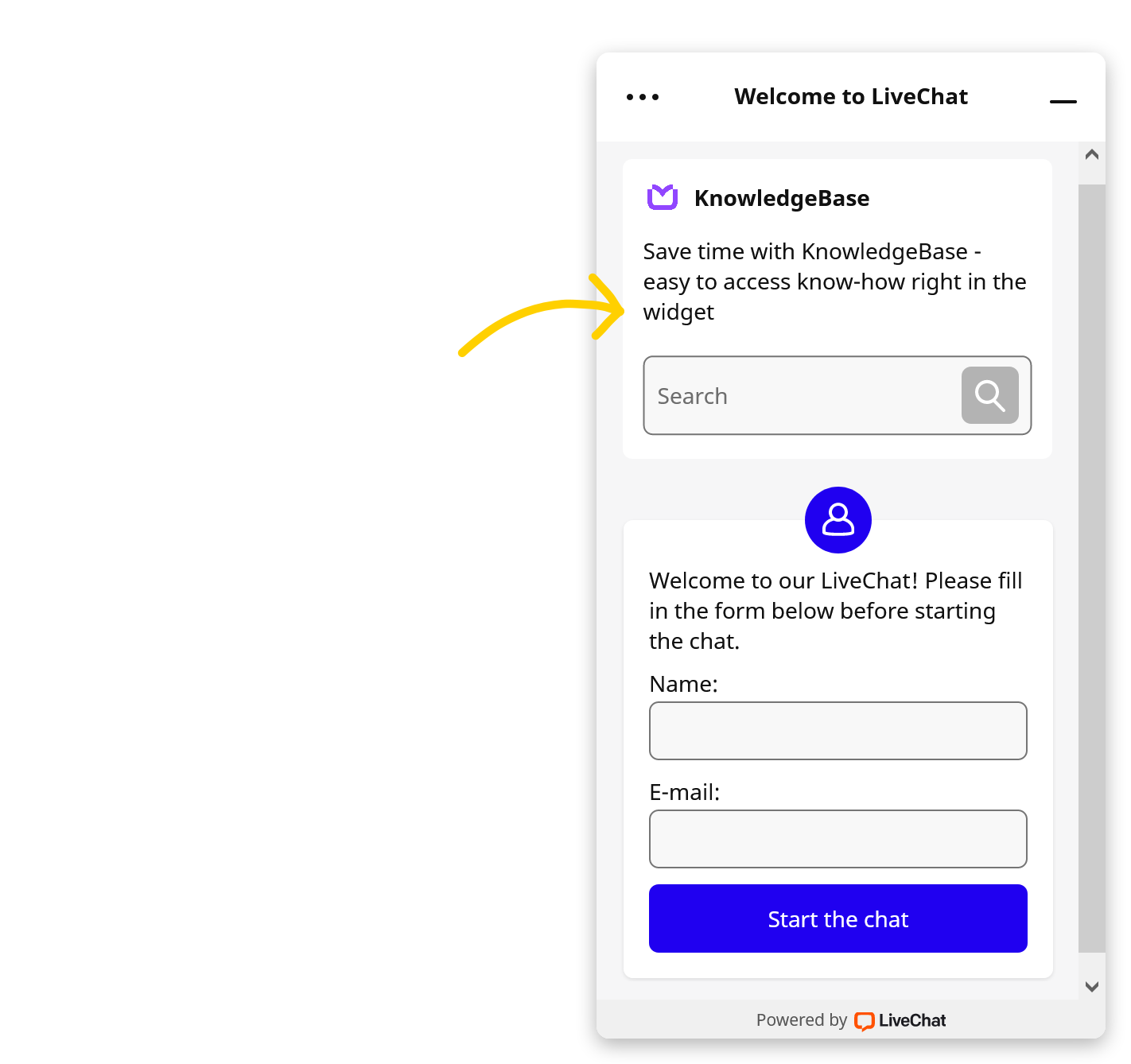
The KnowledgeBase app is displayed in the chat widget both when you are online (before the chat is started) and when you are offline (above the ticket form or offline info). It lets your customers search for and read all the public articles directly in the chat widget.
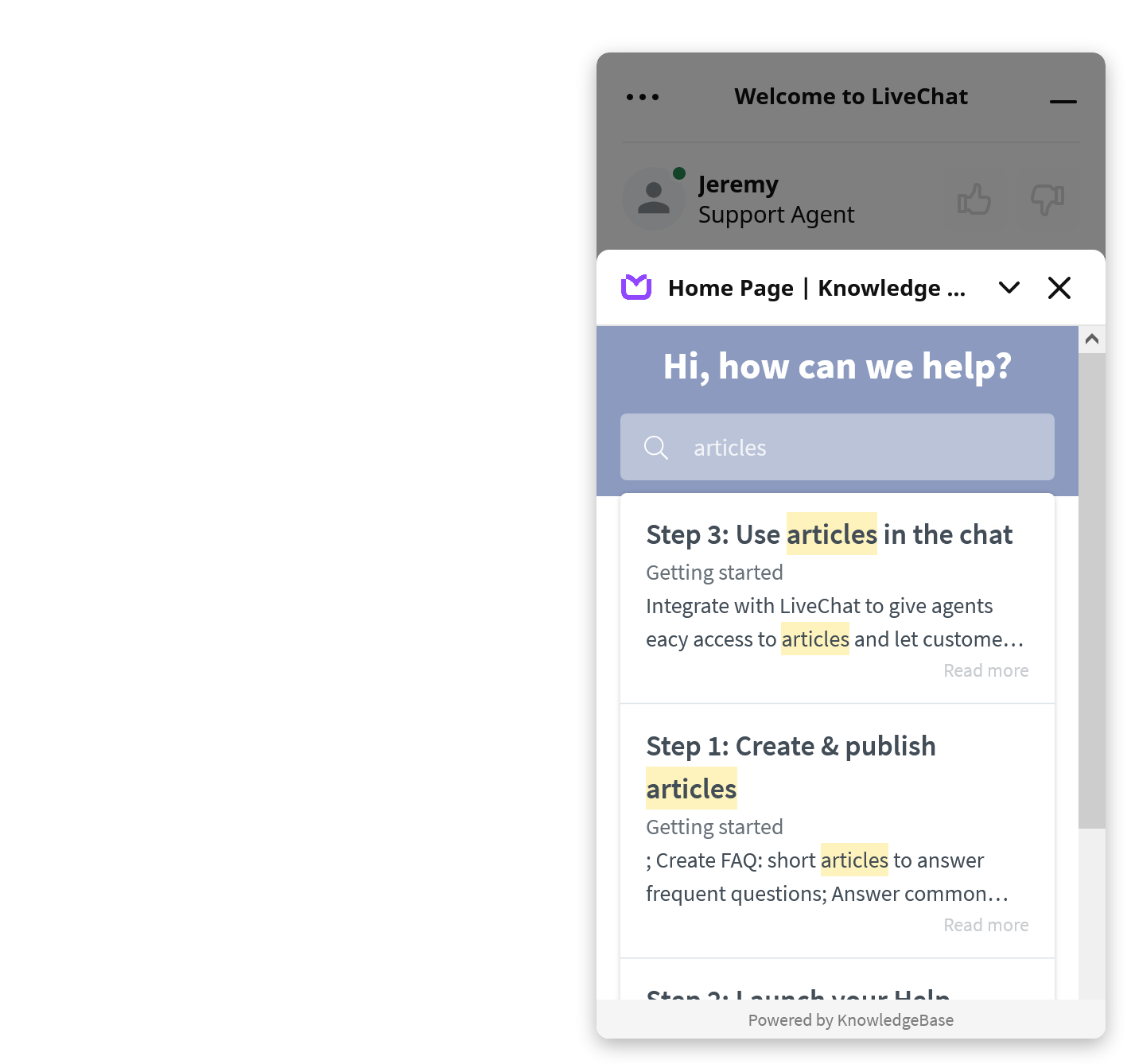
Add KnowledgeBase to the chat widget
To add the app to the chat widget:
- Go to Settings > Chat widget > Boosters.
- Select Enable in the KnowledgeBase tile.
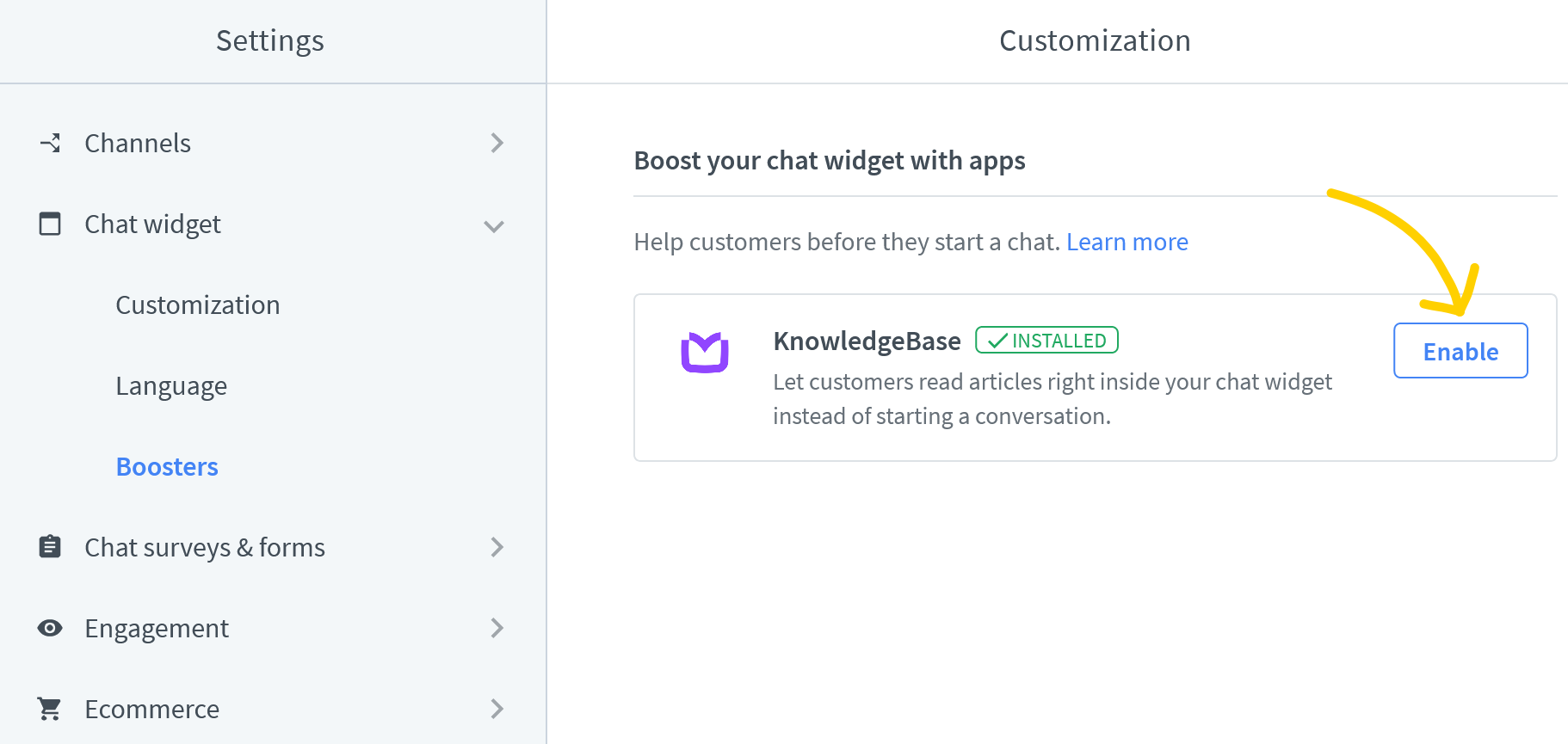
- To finalize, select Save changes.
Edit the text in the app
To edit the text in the KnowledgeBase app:
- Go to Settings > Chat widget > Boosters.
- Select … button in the KnowledgeBase tile > Customize.
- Edit the title, description, or placeholder text.
- When you are finished, select Save changes.
You can check out how it looks in the preview on the right.
Remove the app from the chat widget
To remove the app from the chat widget, follow these steps:
- Go to Settings > Chat widget > Boosters.
- Select … button in the KnowledgeBase tile > Disable app.
- To finalize, select Save changes.

