Messaging Mode is a new way to connect with customers. Now, chats can happen in real-time or spread out across hours or days. You and your customers decide when it’s convenient to reply, and your website visitors can easily get in touch, even when you’re away. But let’s get into the real-life examples of how you can make the most of Messaging Mode.
Messaging Mode for workflow optimization
When you’re not able to provide 24/7 support
Nowadays, customers expect smooth communication on their own terms. Usual office hours rarely go along with the time customers choose to reach out to businesses. And none of us likes rearranging their day just to get in touch with support.
If you can’t be available at all times, Messaging Mode comes to the rescue. Make your chat window accessible for customers anytime, allowing them to write to you when it suits them best. Your response will show up in the chat window and will be sent to the customer’s email box too.
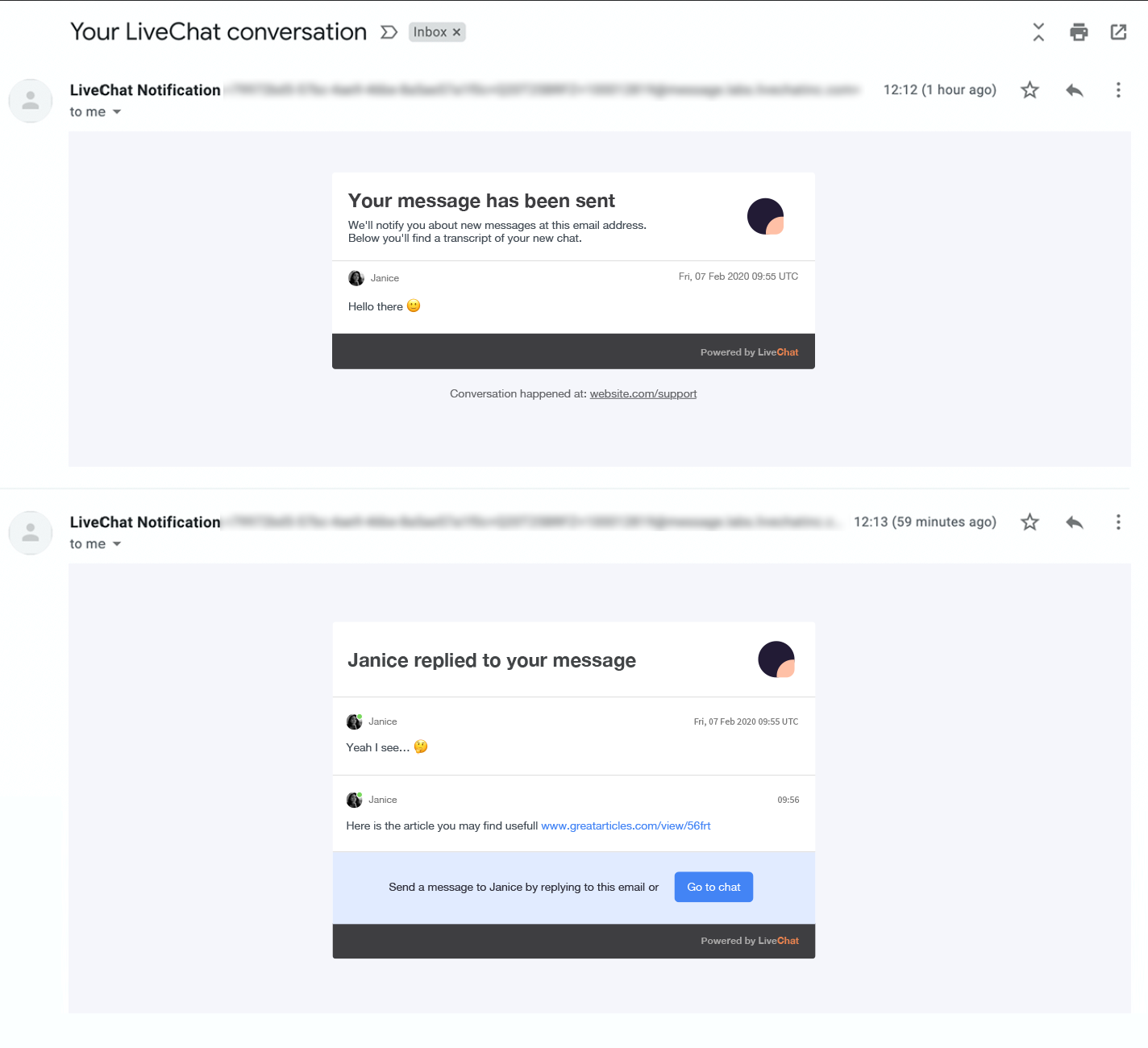
Conversation can continue asynchronously, giving more flexibility to you and your customers.
You might have used ticket forms before, however Messaging Mode makes it easier for visitors to message you, leaving complicated forms aside. You can read more about how the new mode and ticketing system complement each other here.
When you’re on a break or busy
Have you ever spotted a handwritten note in the shop window of a smaller shop or cafe? ‘On a lunch break. Back in 30min’. Frustrating.
Well, with Messaging Mode you can take your break or focus on other tasks without having customers stuck at the door, waiting for you to come back.
Simply turn off accepting chats, and adjust your offline message accordingly in Settings > Chat widget > Language > Offline info.
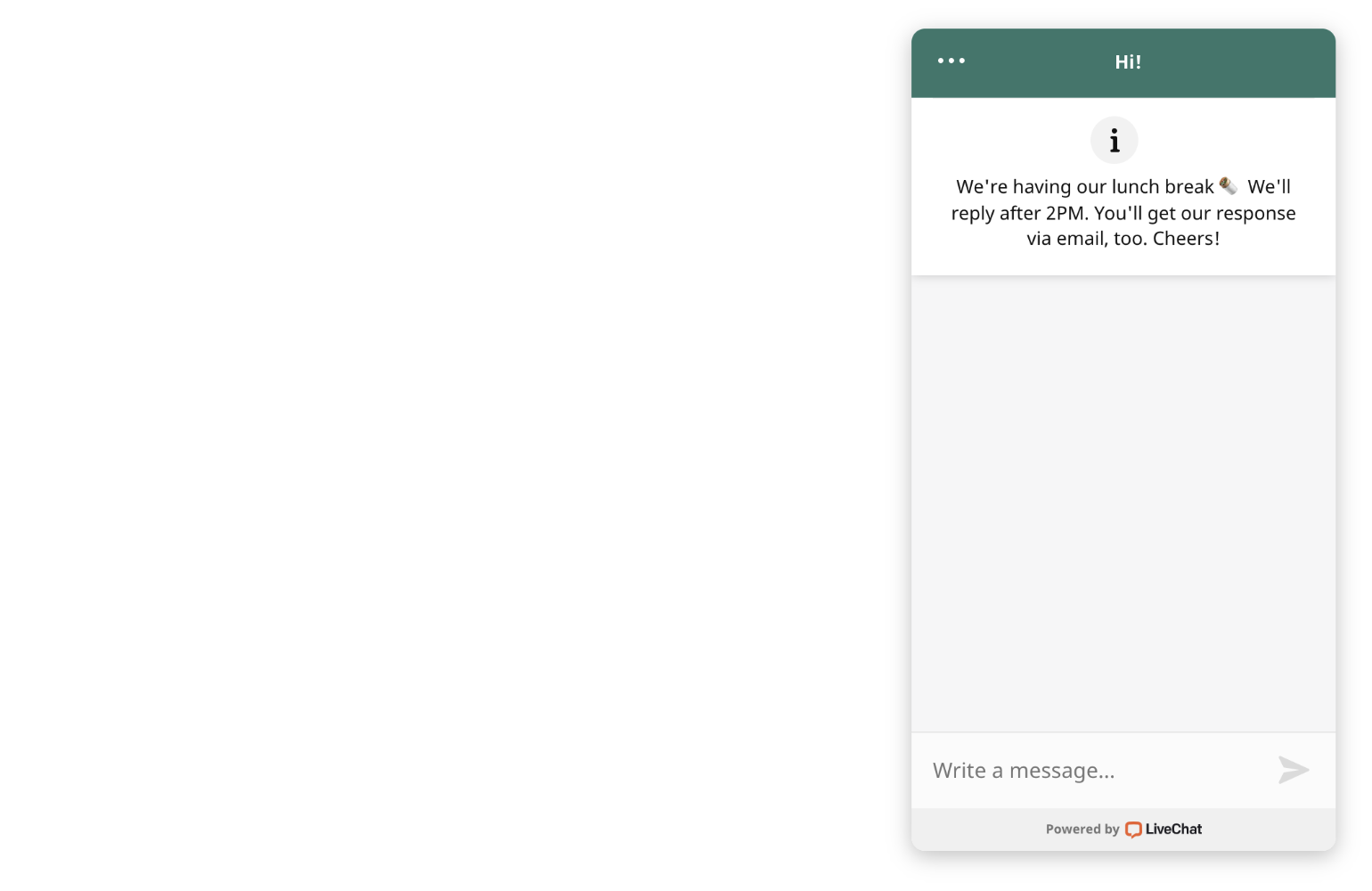
When you’re getting too many chats to handle
If there’s something customers hate more than aligning their agenda to support working hours, that’s being stuck in the queue. But let’s be honest, increasing headcount is not always an option. If you struggle to cover all the incoming chats, switching to Messaging Mode is a good idea.
Your customers will see the information that you’re not able to reply immediately. They can leave a message and go about their day, and they’ll get a notification as soon as you reply. You can then prioritize urgent chats, and reply to the rest of the messages later on. Easy!
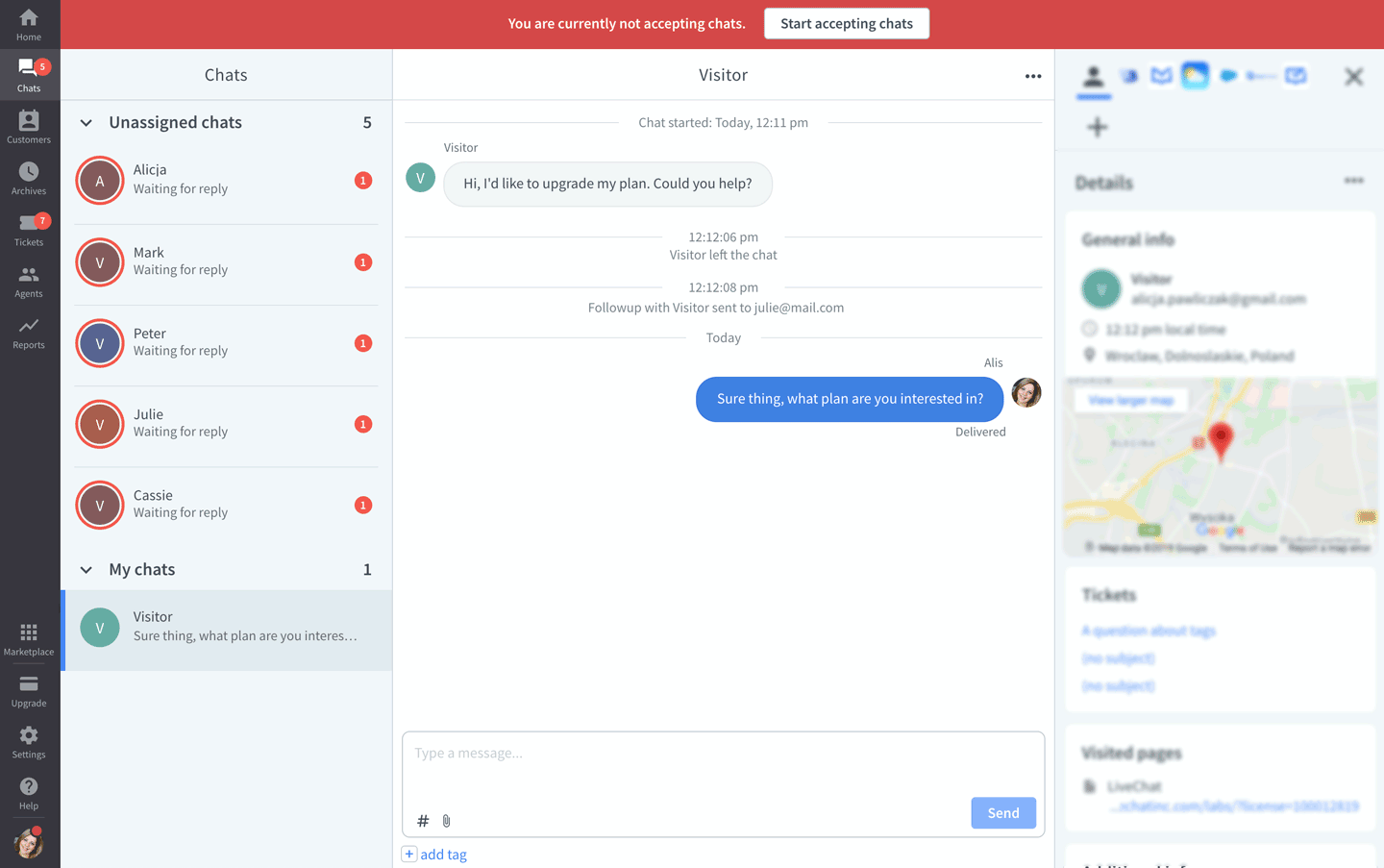
When you don’t have a dedicated support team
That’s a popular case in smaller businesses. You have the same people doing marketing, support, accounts, and more? We feel your pain. However, offering a seamless way for customers to contact you and delivering great customer service will help you grow your business faster.
Thankfully, with Messaging Mode you don’t need to be online all the time. Turn off accepting chats, and make sure Messaging Mode is enabled to let visitors message you anyway. We’ll notify you about the first new message. You can decide to reply asap, and possibly catch a visitor while they’re still on your website, or continue the conversation asynchronously.
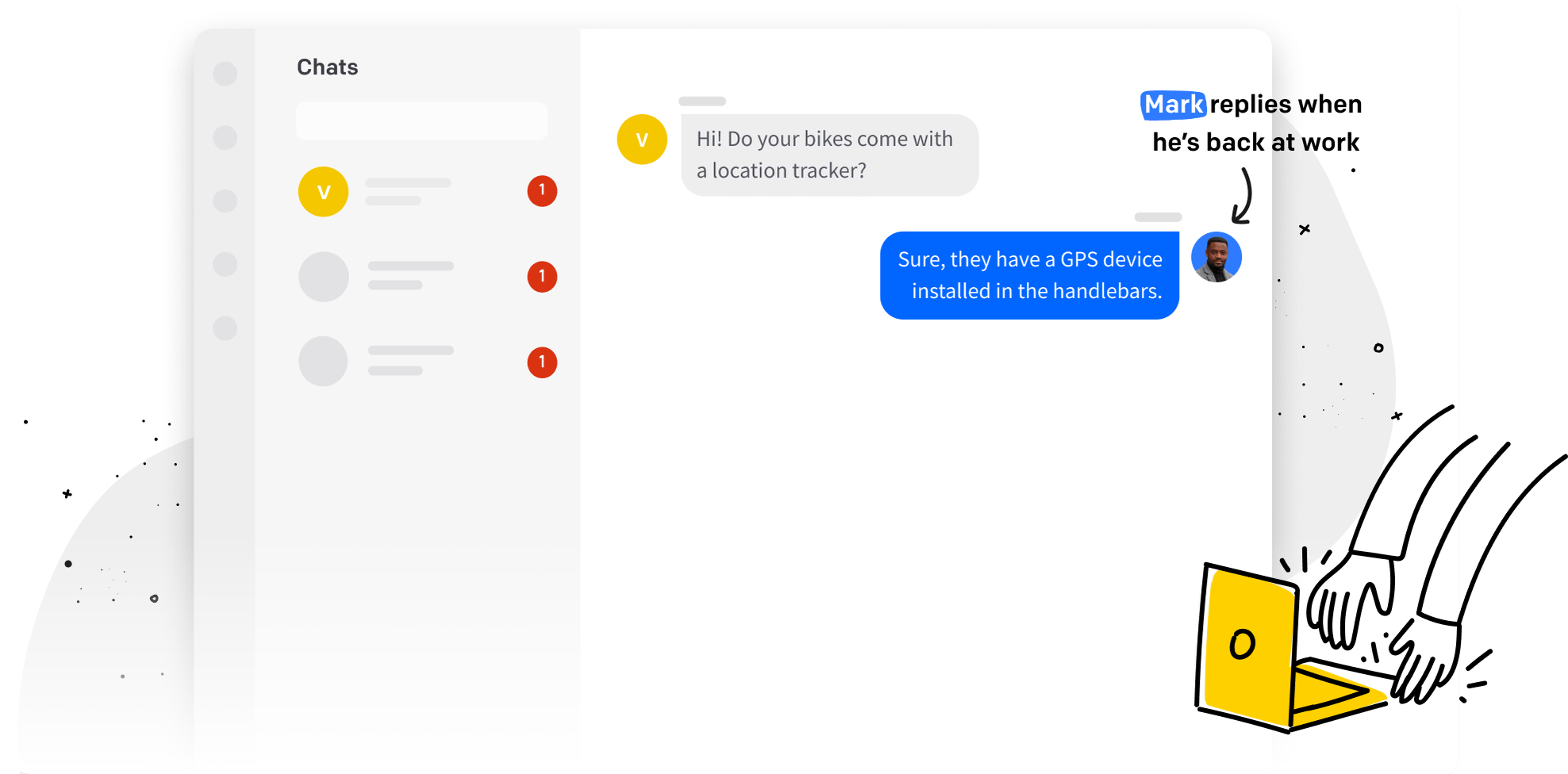
Thanks to Messaging Mode, you have the freedom to decide when to reply, without losing all these potential customers!
Messaging Mode for improving communication and customer experience
Talking asynchronously
Messaging Mode is very similar to the experience people know from social messaging apps like Facebook or WhatsApp. We’re used to talking with friends and families without expecting an immediate response. We have different schedules and routines, therefore we reply to messages in our own time. Why should it be different when talking to a company?
With the new mode, customers can keep the comfort of chatting, sending the messages straight through the chat widget, or via a mailbox. No need to look for companies’ contact details or send official, structured emails. Everyone replies according to their own schedule, improving customer experience and satisfaction.
A disrupted conversation doesn’t mean lost connection
Poor internet connection? A customer leaves halfway? You don’t have an answer right away? No problem! Messaging Mode creates lasting connections with customers. The chat history is saved, and the conversation can be reopened at any time. Even if the chat is interrupted at some point, both you and your customers can easily get back to the conversation any time you need.
More flexibility for customers
Customers can contact you when, and how they prefer. They have control over the information they want to share. Lack of complicated contact forms and questionaries allows them to quickly sum up the details they find relevant and move on.
Messaging for leads generation and nurturing
Messaging Mode for lead generation
Thanks to Messaging Mode, there’s a higher chance to stay in touch with prospects, that could otherwise be lost, while your chat was offline. They can easily leave a message whenever they need, providing an email address if they want to be notified about your response.
Messaging Mode for leads nurturing
With Messaging Mode enabled, you can reopen any chat from Archives. Whether you want to send a response that required time to figure out, ask additional questions, or follow up post-purchase, you can find a chat in Archives and get back to customers in seconds.
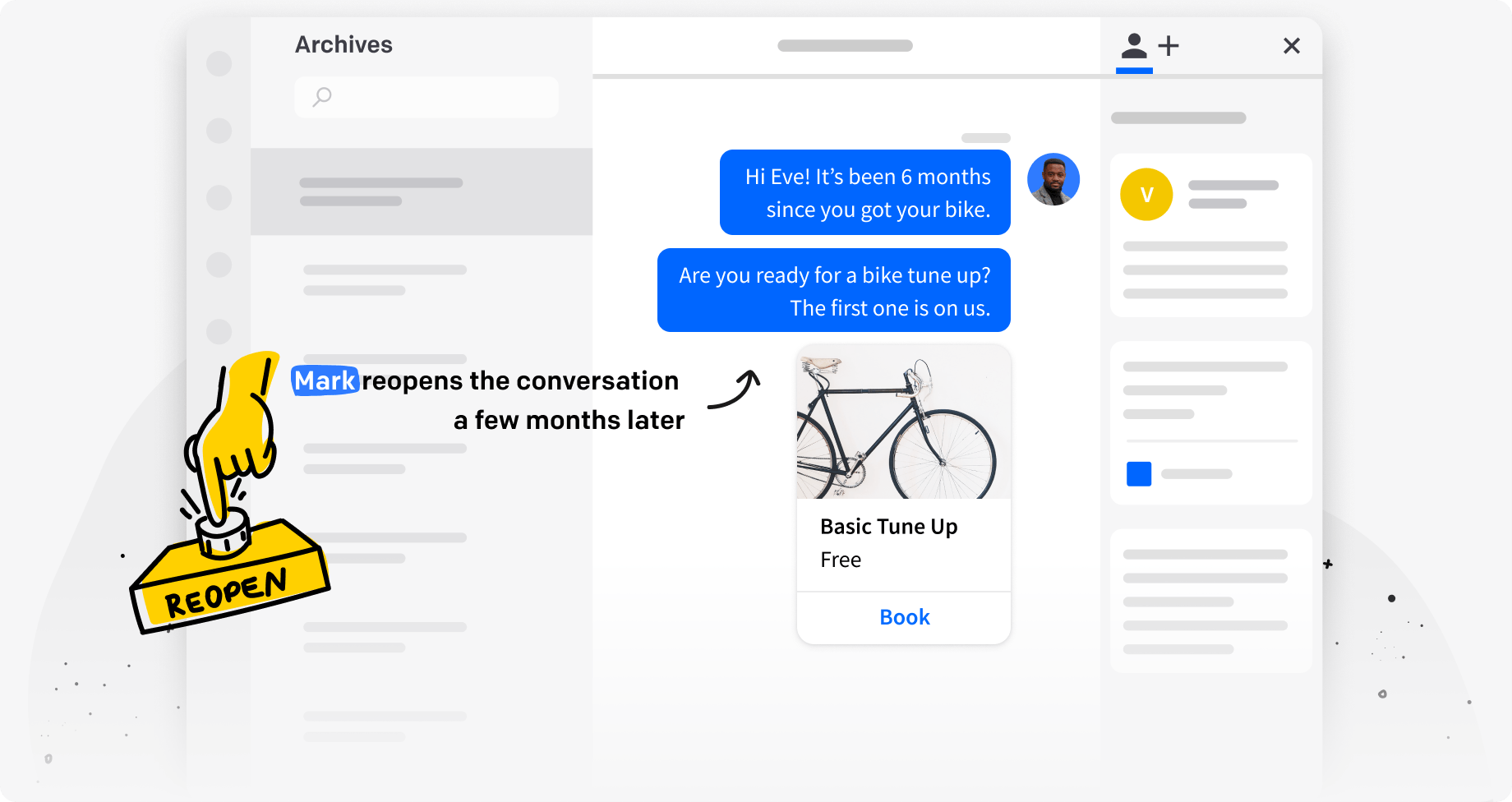
Build long-lasting relationships with customers thanks to asynchronous communication. The connection is no longer limited to live conversations, and you can stay in touch throughout the whole buying journey.
Enable Messaging Mode right away, or read more about it here.
First steps in Messaging Mode
Now that you switched to Messaging Mode, a few things will change about how you use LiveChat. For a step-by-step explanation on how Messaging Mode works, click here. This section is a quick overview of the changes and a guide to customizing these changes to reflect your preferences.
What’s changed?
- Customers can start a chat any time they want.
- All new messages appear in the Chats section as Unassigned chats.
- You can restart archived chats from the Archives section.
- You can reply to new chats when it is convenient for you. When you do, customers receive email notifications.
Right, but how will this affect your everyday work, and what do you need to do to make the experience seamless for your customers?
What the customer sees
When you use Messaging Mode, your chat widget is always available on your website. When the agents on your license are online and accepting chats, the workflow is exactly the same as before. When the agents are offline, the chat widget displays a message informing the customers that the communication will be asynchronous.
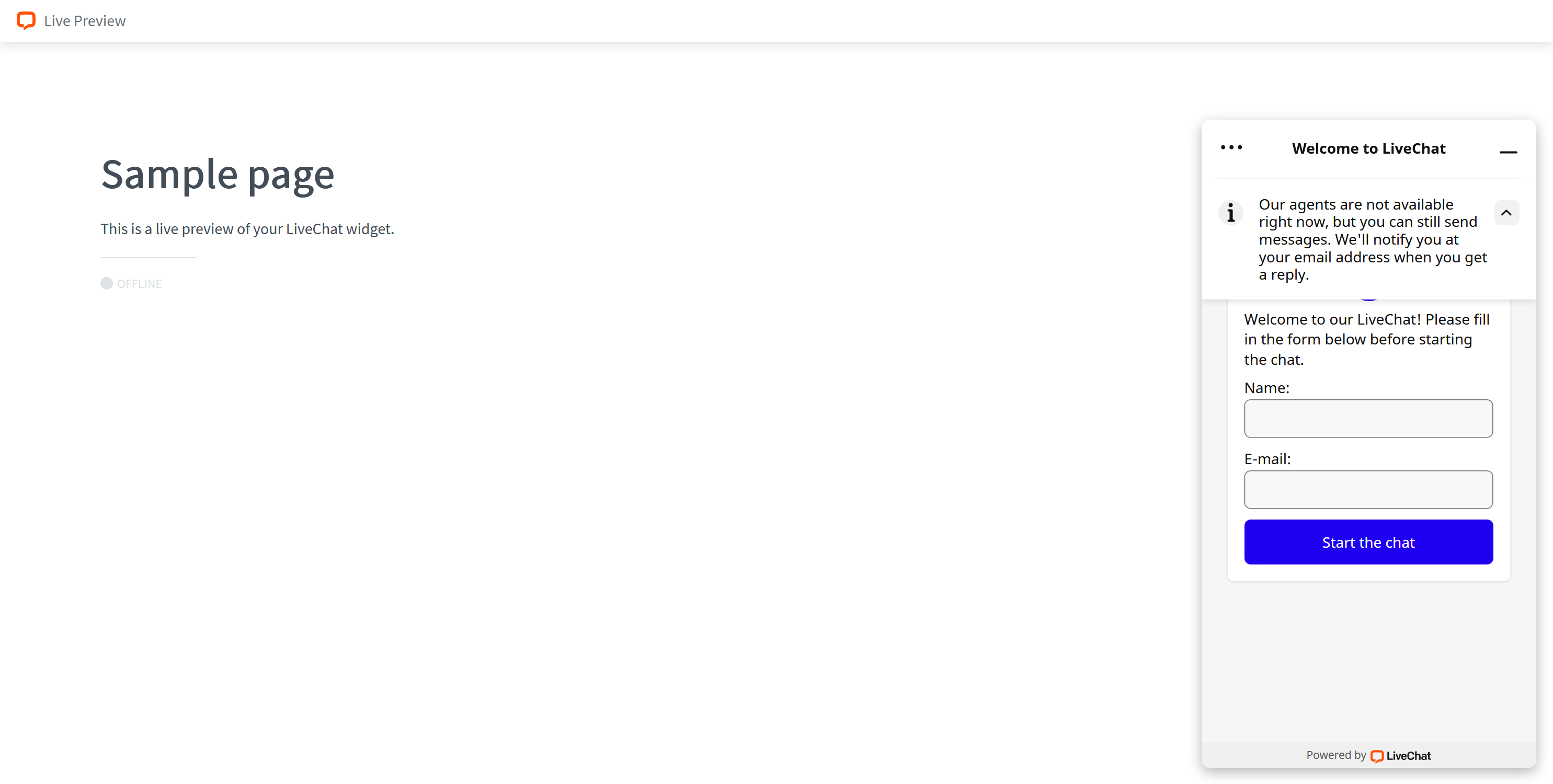
To customize this message:




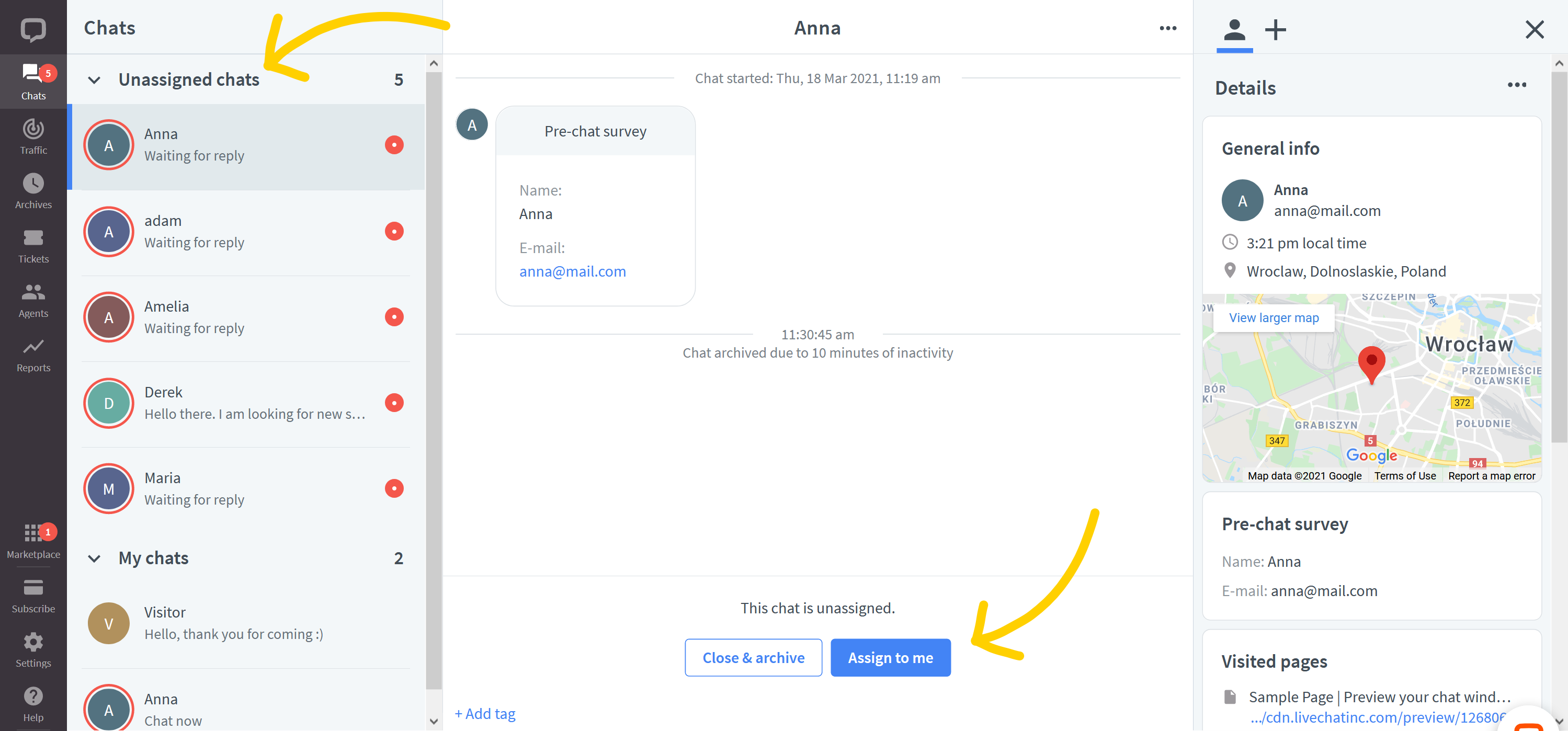
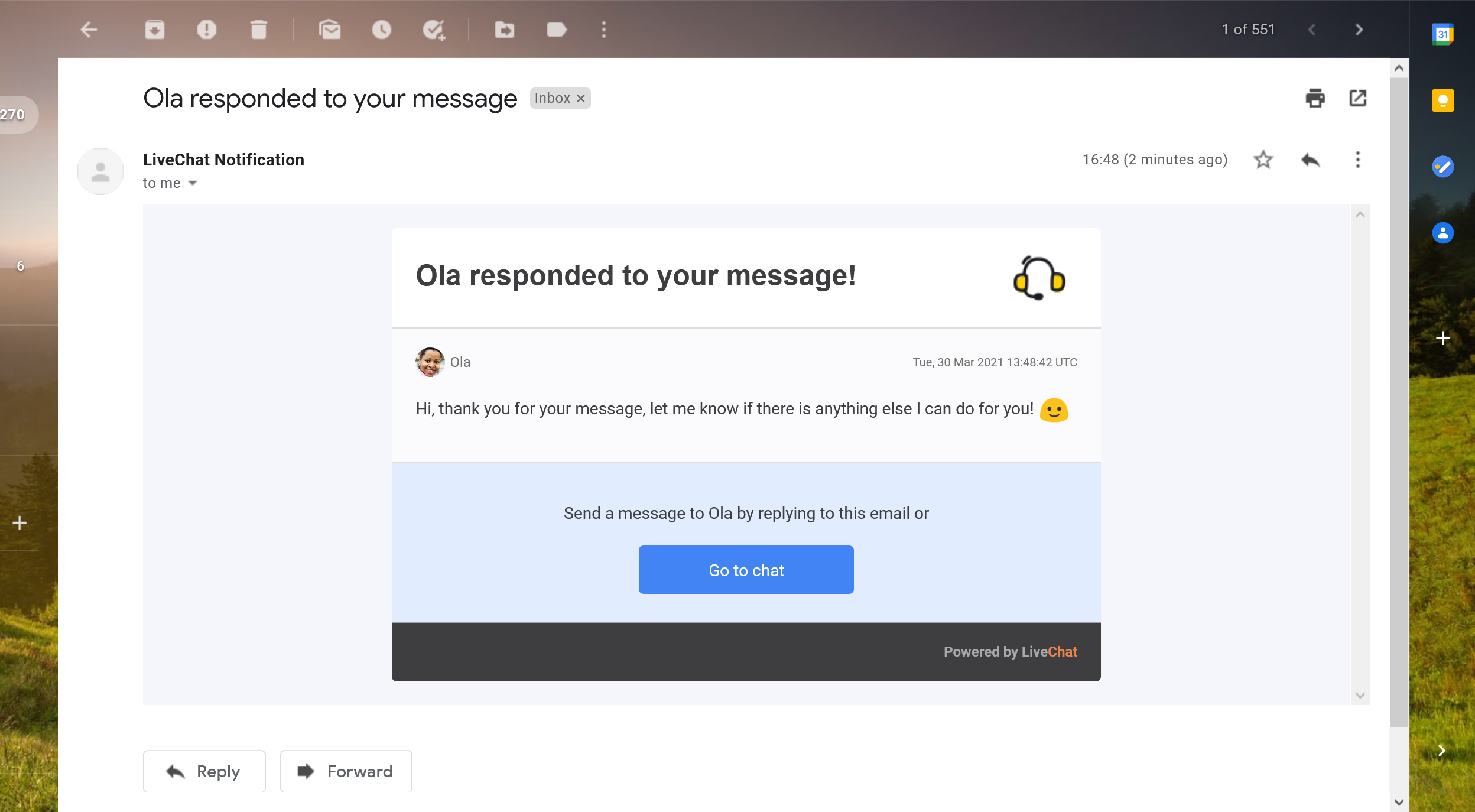 You can add your company logo in the top right corner of the email template (in the screenshot above, it is the yellow headset). To place your company logo in the notification email, in your LiveChat Agent app:
You can add your company logo in the top right corner of the email template (in the screenshot above, it is the yellow headset). To place your company logo in the notification email, in your LiveChat Agent app: