The ‘achieved goals’ report show you how many chats ended with a purchase, signup, or any other goal you pre-set. The report is a direct representation of the effectiveness of your chat.
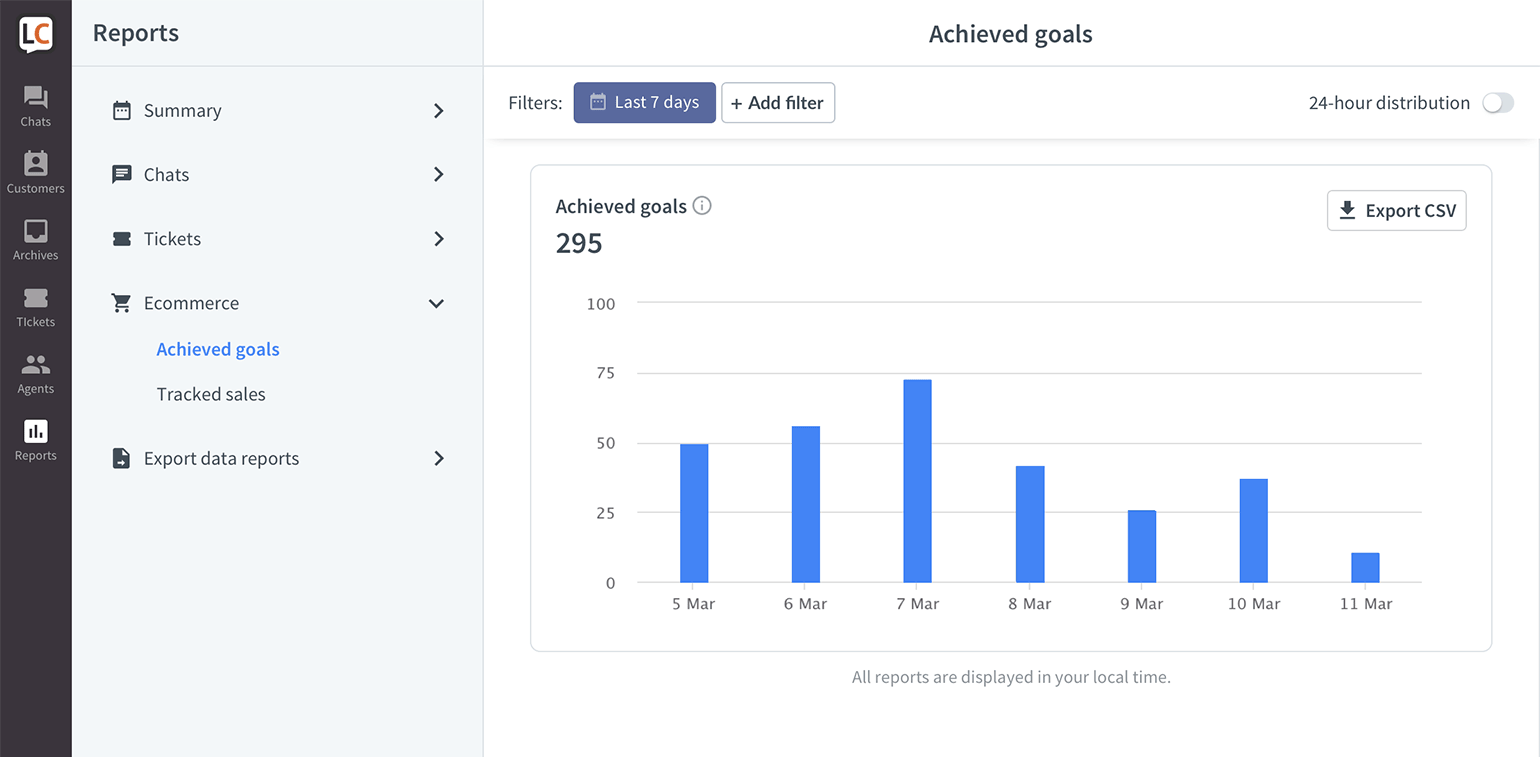
You can filter the report to show the results for a particular agent or goal.
The report can be saved to a .CSV file by clicking on the Export CSV button. If you are on the Business or Enterprise user, you can use the export feature to pull goal-related data such as:
- goal name and id,
- chat id and start day,
- goal achievement date,
- operator who got the goal,
- group in which the goal was achieved,
- website where the goal was achieved,
- any custom variables related to the goal.
To learn more about goals and their set-up, check out this handy tutorial. There are some amazing thins you can achieve using goals, e.g. see your whole conversion funnel from greetings, through chats to goals.

