Make your contacts list stronger than ever, by facilitating LiveChat and amoCRM! With just a few easy steps, you will be able to extend your company’s reach, ensuring that no chat visitor will stay unattended!
Installation
- Log in to your amoCRM and proceed to the Settings section.
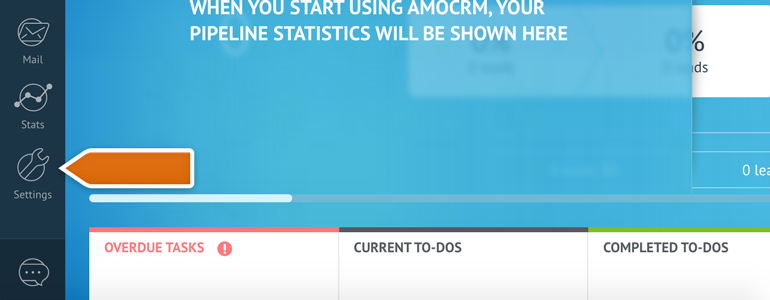
- Next, go to the Integrations section.
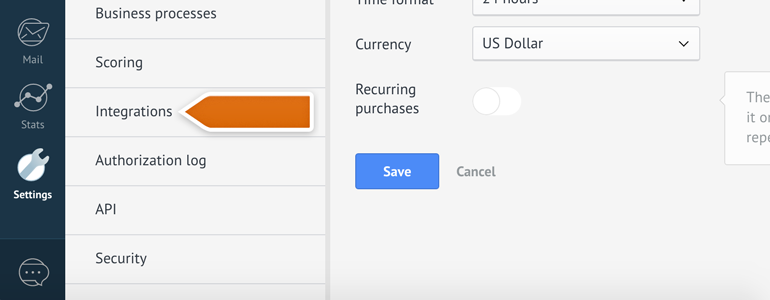
- From the list of available integrations, choose LiveChat.
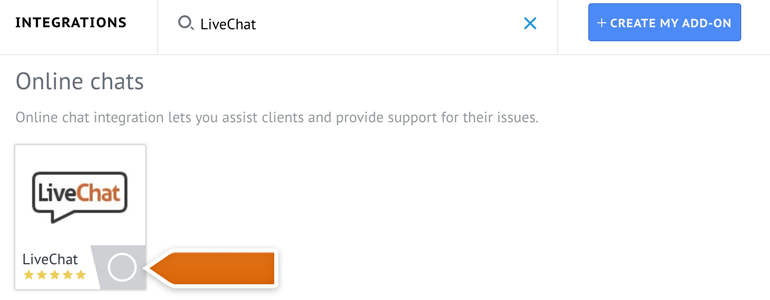
- Copy the chat ends webhook URL, generated by amoCRM.
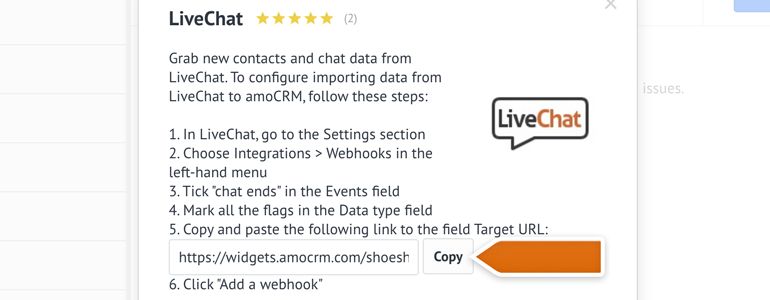
- Now, go to Webhooks section in your LiveChat Settings. There, click on Add a webhook.
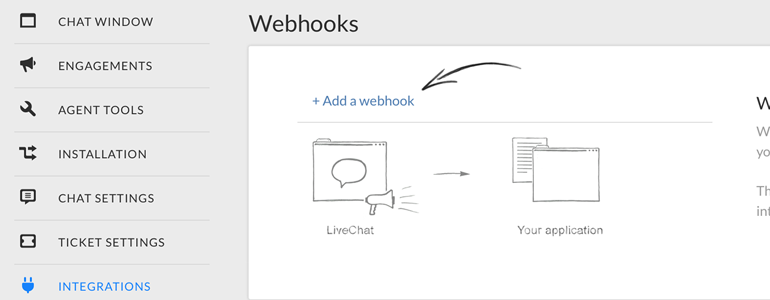
- Choose chat ends as an event.
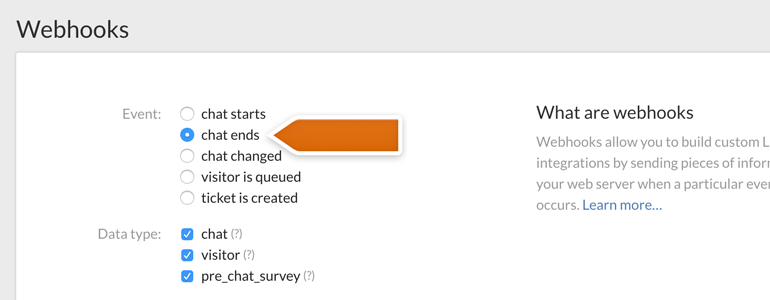
- In the Data type section, mark the following options:
- Chat;
- Visitor;
- Pre-chat survey;
And in the Target URL, paste the Chat Ends URL, taken from amoCRM. To proceed, click on Add a webhook
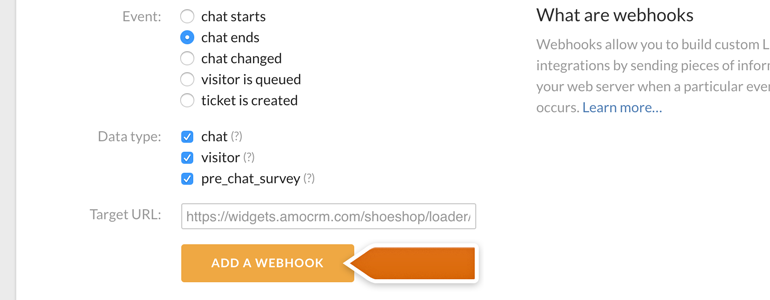
- To finalize the process, go back to amoCRM and copy the Chat Starts URL and repeat steps
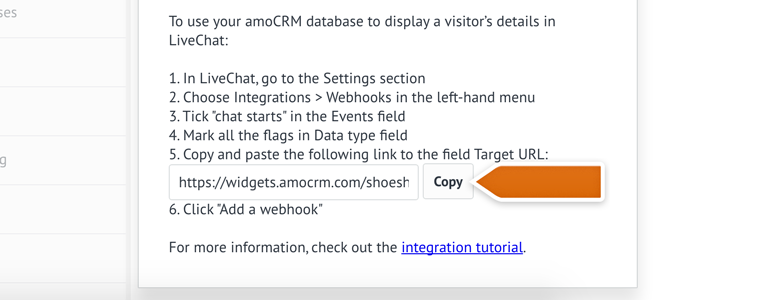
- Now, go back to Webhooks section in your LiveChat Settings and add a new Chat Starts webhook, by repeating steps 5-7.
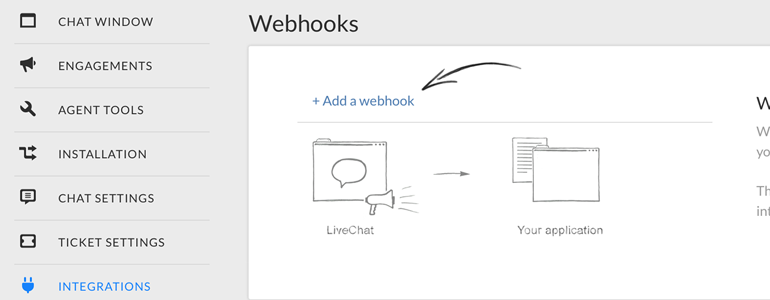
Done! From now on, every time a visitor will start or finish a chat with you, his data will be transferred over to amoCRM. Use this opportunity to grow your contacts list!

